It seems all of directions before is not working at this time. There is no gear icon or something else in my preferences page or edit button near the user name. Would you please help me?
Hi,
In which course and lecture are you? And where would you like to change your username?
Hello Nina. Thanks for reply.
I guess I asked my question wrong place  . Sorry for that.
. Sorry for that.
I want to change my username in this forum that you will see when you press the @ key.
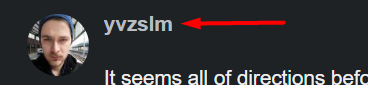
Hi Yvzslm,
You should be able to change your username if you click your profile picture in the top right corner.
When there you will see notifications as a bell symbol, At the other end is preferences.
If you click the preferences (Which is the little person icon) and then click “preferences” this should take you to a page where you can change the @ name and the display name as well.
Any issues please do let us know 
Thank you very much for your reply, @Marc_Carlyon
I’ve checked other topics about that. But it seems there is no pen icon in my preferences.
Ah i forgot about that my mistake.
If you send me a DM with the username you want to be changed to i can do that for you 
(Just click my name and click message)
I took the liberty of removing the image to preserve the privacy of your email address too, Hope that is okay
This topic was automatically closed 24 hours after the last reply. New replies are no longer allowed.

