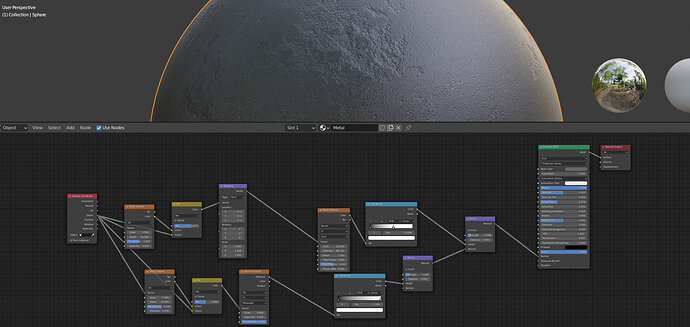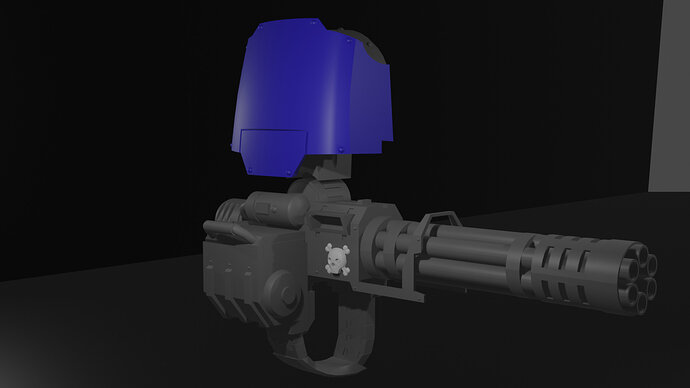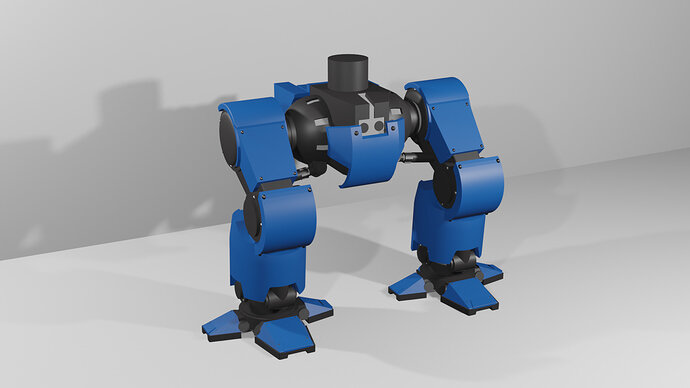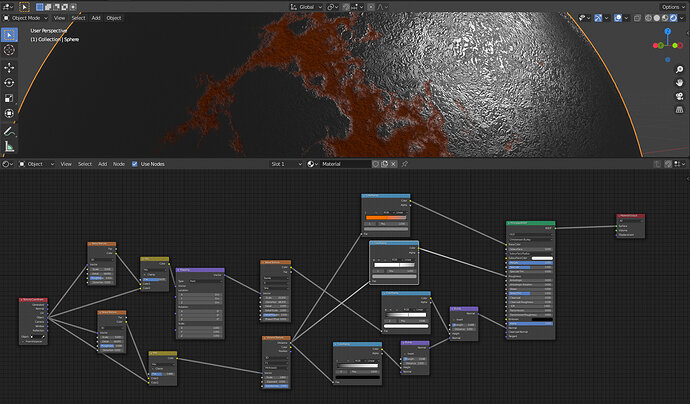Hi I got made this metal texture from watching youtube tutorial, but I want the large dents in the metal, made with the Voronoi texture, to be a different color from the rest of the objects. Is there a way to change the color of just Voronoi part of the texture?
Sure, the same info (vector, grey, colour) output can be the input for a colour ramp.
But the problem is more of copying an example from the internet, without understanding what it does.
Because when you did, the logic of an extra colour ramp for the PBR-colour input is part of understanding material nodes.
Have fun.
Yes I understand that, I am currently working on trying to recreate a Warhammer 40k Redemptor Dreadnaught with as much accuracy as possible, and I have the model looking pretty good. I wanted to have a nice look texture to go along with it and I would have no idea where to start with a good texture. I guess using that texture would make the model look better but make it less mine. Maybe I will end up not using it to keep it all mine. Here is what the model looks like so far if you are curious.
I would not go for a procedural material alone. But use painted textures also (combining them) because then you can decide where specific details are needed. Blender has nice tools for this, but it needs some explaining. Some people jump over to Substance Painter.
I stick to Blender, everything in one package.
ok I will give that a try, thank you for the advice
Looking good so far. Really complex to get right though. Knees not quite there yet or the knee joints.
Procedural textures are good but complicated and hard to get nice. They can get huge in numbers of nodes and helped by good maths ability.
Just like FedPete said, you put a color ramp between the node that determines where the colors go (in this case voronoi and the base color of your shader node (principled BSDF).
I also threw a ramp between the voronoi and roughness so the “rust” in my example has more of a matte finish instead of a reflective metallic look.
I for one love procedural shaders since the quality is essentially infinite, it’s not determined by image size or quality.
Thank you so much for the example, helped a lot!
Your solution inspired me to play around with textures a lot more, I messed around with a bunch of different nodes to see what they do, and became just that bit more familiar with them. I added what you suggested to it, but also added some extra things to flesh out the texture a bit more.
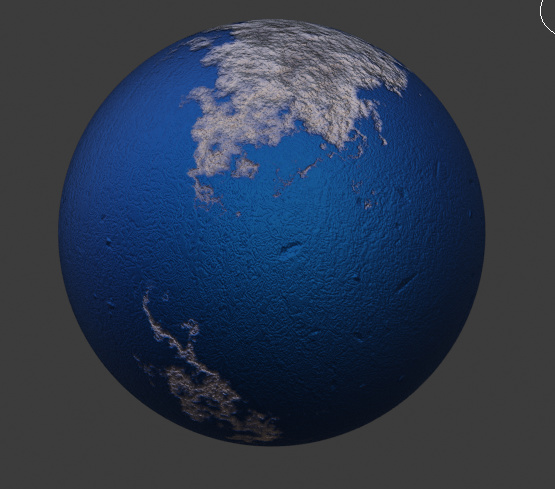
That looks awesome.
This topic was automatically closed 24 hours after the last reply. New replies are no longer allowed.