Hmm, so it appears it works with keyboard combos, but not mouse+keyboard combos… I wonder why. (you can only choose mouse function or keyboard function; bad program design/flaw)
WAIT, this triggers a work-around idea. We can make a keyboard only hotkey for within blender, (instead of middle mouse), then have our mouse button mapped externally to this keyboard shortcut; nice noticing this!
You would still have to hold the button, it would be nice if blender had an option to toggle the command on and off instead of holding the button. (or if the mouse/keyboard software had a toggle mode; there may be a different program to cause holding of the key or otherwise a turbo-mode on the key)
Well I will have to unbind my macros to test this since im out of buttons, lets see…
Brilliant! What a relief this is!
Just ensure you have your mapping set to view3d.move, not image.move, or ect.
Here is a screenshot of my blender config (left monitor), and my mouse config (right monitor)
I have it set so I can also zoom in and out using button 5, instead of holding control on my keyboard.
A way to make these buttons toggle would be even more convenient (i mean, who the hell likes holding the crouch and sights button in a video game!). But this is still superior to the traditional blender layout of using the modifier buttons, as intended.
My top button(7) still has a macro to hold down middle mouse, since Pressing middle mouse or button 6 will untoggle it.
Having the side buttons toggle this on and off with the same button would be superbly ideal, so I will probably look to find a way to do this later on.

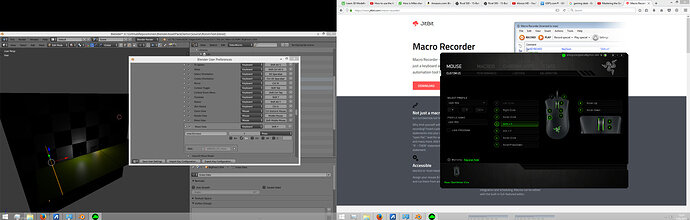
 If you can keep posting what you find (its got late here so i had to stop with kids being in bed)
If you can keep posting what you find (its got late here so i had to stop with kids being in bed)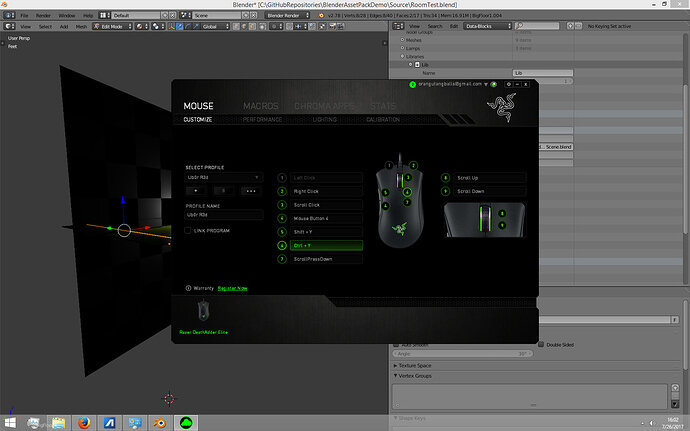
 )
) : it might be easier to press button 5, or more control when rotating for that matter. But i think it may only apply when sitting up. For that matter, when I want to use only the mouse is often when slouched over or otherwise when left hand is not near keyboard, so it is hard to tell for sure.
: it might be easier to press button 5, or more control when rotating for that matter. But i think it may only apply when sitting up. For that matter, when I want to use only the mouse is often when slouched over or otherwise when left hand is not near keyboard, so it is hard to tell for sure. Actually I still have to use the keyboard to tell it what axis to extrude most the time lol - I need to get back to the lectures before i end up buying a 20-button mouse
Actually I still have to use the keyboard to tell it what axis to extrude most the time lol - I need to get back to the lectures before i end up buying a 20-button mouse  -
-