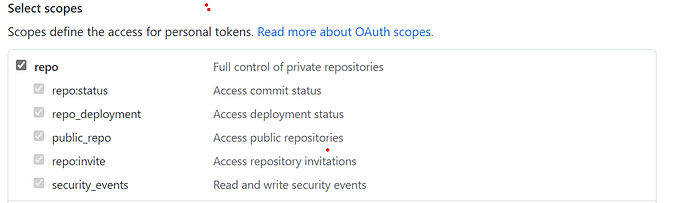remote: Support for password authentication was removed on August 13, 2021. Please use a personal access token instead.
1 Like
go to git hub and create one and use it instead of your password
- Exit Sourcetree
- You can find instructions on how to create a Personal Access Token (PAT) at https://docs.github.com/en/authentication/keeping-your-account-and-data-secure/creating-a-personal-access-token
- Go Credentials Manager (on Windows) and deleting the entries for both git and Sourcetree
- Open Sourcetree and try to push
(Optional) if you try to push and Sourcetree doesn’t ask for your credentials (i.e. user name and PAT), then follow the directions (for manually setting the PAT) at https://stackoverflow.com/questions/68191968/source-tree-fix-for-git-password-authentication-is-temporarily-disabled-as-part#:~:text=In%20Windows%2C%20go%20to%20C,you%20for%20your%20credentials%20again
3 Likes
Had the same problem.
With SourceTree, do the following:
- Generate your Personal access tokens in Github account setting.
- Double click a repository in SourceTree, click
Settingicon in the top right of the popup window. - Click
Remotesin the menu tab. You will see the remote URL of this repository, which should be like thishttps://github.com/username/repo.git. - Click
Editand change it tohttps://<your_token>@github.com/username/repo.git.
DONE.
3 Likes
I am experiencing this issue. I have taken the steps suggested by others in this forum, but it has not been successful. Please help
Steps to get Sourcetree to Push to git:
- From my github page I go to my account in the top right corner → settings → account security
- I used the Microsoft authenticator
- Back in Sourcetree I went to Push, selected the master branch, and pushed.
- When pushing a pop-up came up asking me about a helper, I selected manager, and bada’bing, it worked. I am pushing to github successfully. Hope that helps!
Thanks for the help, your advice worked like a charm.
This worked for me, thanks!
Just a note for those that followed the steps in regards to the Personal Access Token (PAT) and couldn’t get things to work:
You need to select the scope for the PAT such that it works with repos.
Hopefully that helps.
This topic was automatically closed 24 hours after the last reply. New replies are no longer allowed.