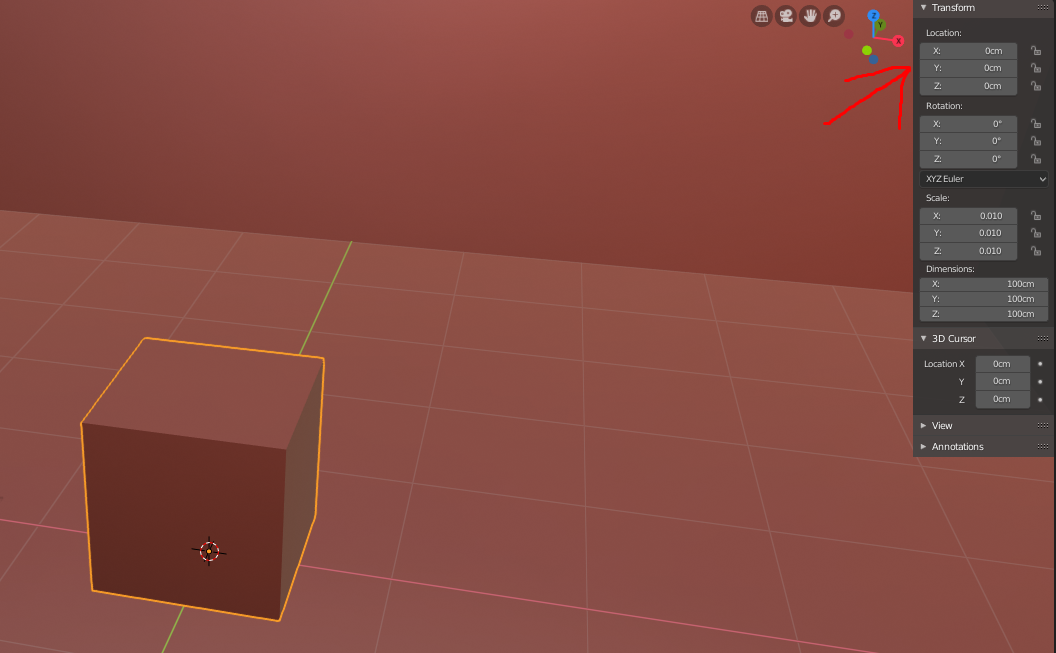I am new to blender, and I am currently on lesson 7 of the Blender Creator course. I decided for my challenge to create a rough sketch of a project I want to work on. It is a ship consisting at the moment of 7 objects. What I am having trouble figuring out is how to move all of the objects by a specific distance. I know how to use G and then snap it to an axis, then drag, but I want to be able to do is select all objects then move them a specific distance away from the location they were already, say 1.5m. I have not had any luck, any help is appreciated.
So you can select all your objects, push G and then X, Y or Z depending on which axis you would like to move it on. Then while it’s moving and locked to that axis, you can type in a number (I think by default it moves objects 1 meter per unit, so 1.5 would give you 150cm).
You can also type the exact location you would like your objects to be in in the 3D Properties tab on the right of your viewport (N to hide/unhide it).
OK, I see that you can input a number after pressing G and axis snap to move it by that amount, is that the only way to move all the selected objects at once? If I try to use the location boxes in the transform it only moves the one object at a time.
If you want to keep each of the objects in the same relative position to each other you will need to parent them. (Mike covers parenting later on in the course) To do this:
- select each object you want to parent using shift-select.
- Select the object you want them parented to using shift-select.
- Press [Ctrl] + [P] and select object from the pop-up list.
Note: it is important that you select the parent object last.
Once you have them parented you will be able to move and rotate all of the objects by moving/rotating the parent object.
Great solutions Capricas 
@Mike_P if any of these replies solve the issue please click the three dots on the reply and mark it as the solution.
It means it comes off my search for unsolved questions and is most appreciated 
This topic was automatically closed 24 hours after the last reply. New replies are no longer allowed.