While in this course we are creating a single animation, I can see it being useful to produce separate animations particularly if you want to export a number of different animations of a single object into a game engines (e.g. resting, jumping, running). I think this is briefly touched on in the video, but without it being covered directly. Please can you give some indication of how it might be achieved. Thanks
Hi Keith
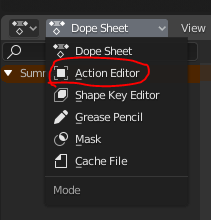
The Dope-Sheet has an “Action Editor” for this purpose, which you use in “Action Strips” in the “NLA Editor”. Each action needs a fake user to be saved properly and the NLA editor is not very intuitive.
Blender tutorials from a couple of years ago (~2.6x versions) still apply as the NLA editor interface hasn’t changed much here so you can google “Blender NLA editor” and follow any of those tutorials.
It’s not something really covered in-depth anywhere in any of the courses here as it is probably considered an “intermediate” or “advanced” topic rather than a “beginner” one.
4 Likes
This topic was automatically closed 24 hours after the last reply. New replies are no longer allowed.
