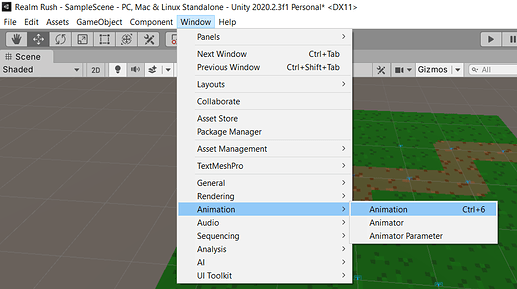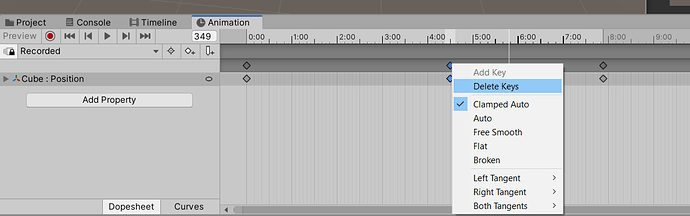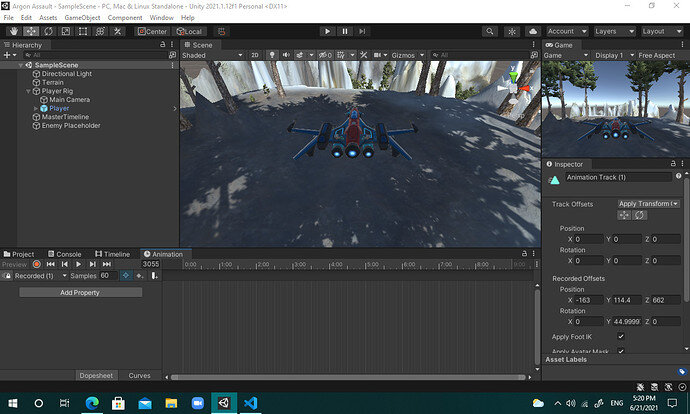How do I remove an unwanted Keyframe from the timeline?
My issue is similar to: Removing keyframe, but I can’t figure out how to delete the keyframe from the animation window.
BTW: I am using Unity 2021.1.11f1
Hi Mitul,
Theoretically, if you click the right mouse button, there should be an option to remove the keyframe. Alternatively, select the keyframe and press the del key.
Did this work?
See also:
- Forum User Guides : How to mark a topic as solved
That did not work, clicking on delete removes the entire timeline. Even tried editing keyframes from the animations tab. I am now trying to reinstall Unity.
Edit: Even reinstalling did not work.
Right click and select “Edit in Animation Window”.
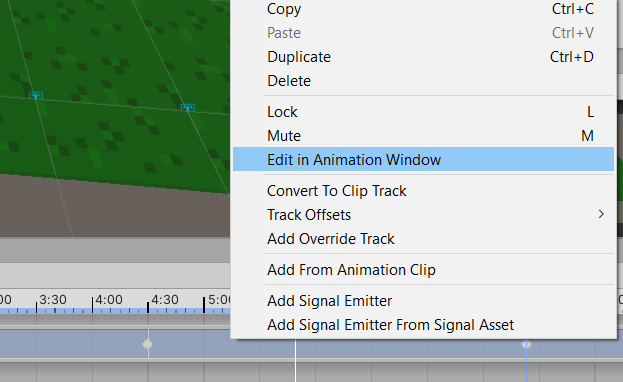
If you can’t see Animation window or if it’s not appear; follow this →
Once you see animation window, locate Animation window somewhere wide so you can see keyframes.
Now you can delete or edit keyframes:
The animation tab is blank even if I go to Timeline, right-click on the recorded timeline and click on Edit with animation windows. It comes up blank.
Do you have an animation? If so, select the game object in your Hierarchy and try to access the animation again.
The course instructed me to animate using the timeline. However, there is a MasterTimeline gameobject. How do I access it?
The timeline is a tool which can do multiple things. I understood that you want to remove a keyframe. Keyframes are part of the animation. Maybe I misunderstood your question. In that case, please share a screenshot of the timeline with the keyframe you’d like to remove.
I want to remove a a keyframe, not a timeline
Please refer to Yavuz’s answer. He also showed you with screenshots how to access the animation that is linked to the timeline, and how to delete a keyframe.
If his instruction did not work for you, please share a screenshot of Unity including the timeline window. In your last screenshot, we could see an empty animation. Given the ship is animated, the correct game object probably wasn’t selected when you tried to access the animation.
This topic was automatically closed 24 hours after the last reply. New replies are no longer allowed.