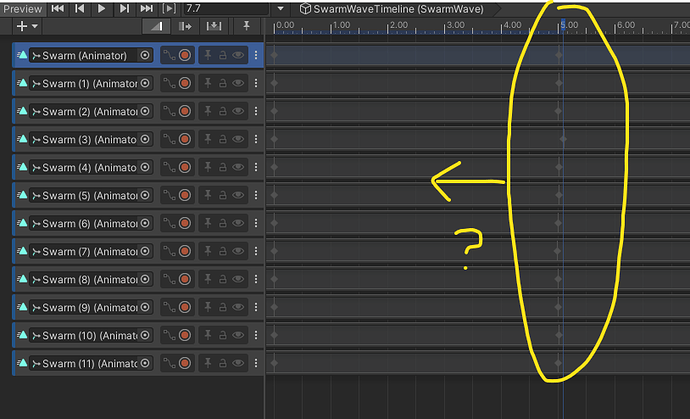Hi, loving the course so far!
I’m making a wave with lots of ‘swarm’ type enemies and want to make the entire sequence quicker. Is there an easy way to move keys in bulk like illustrated in the screenshot? Without having to open each individual track in the Animation window and edit them one by one?
Thanks