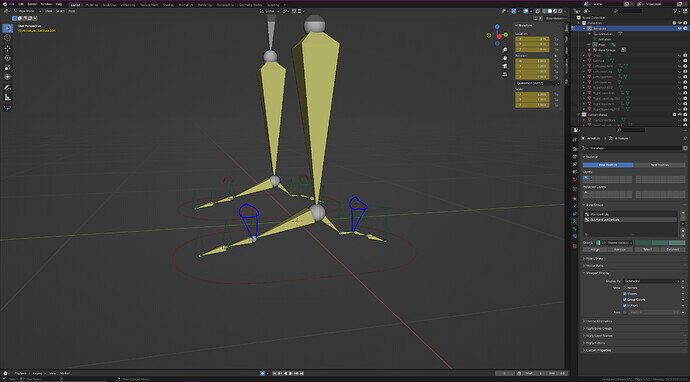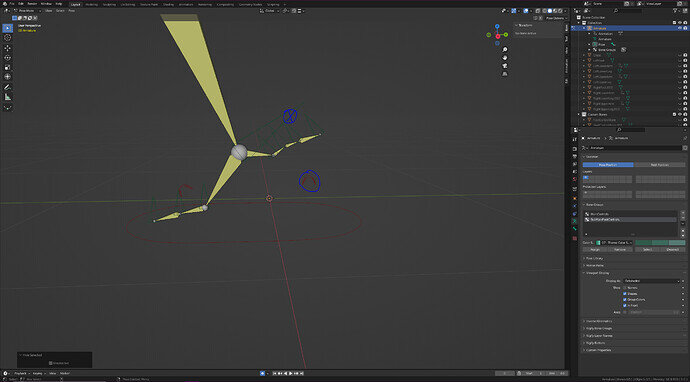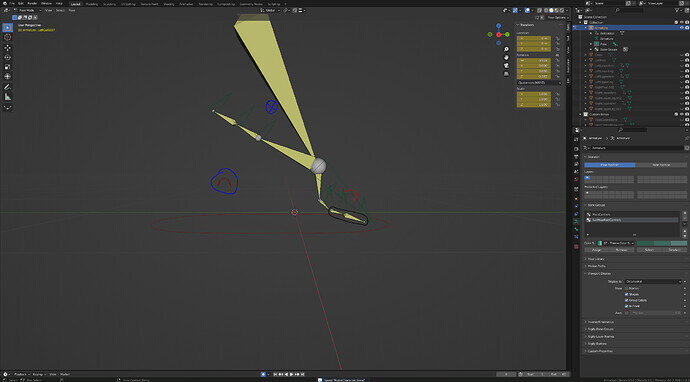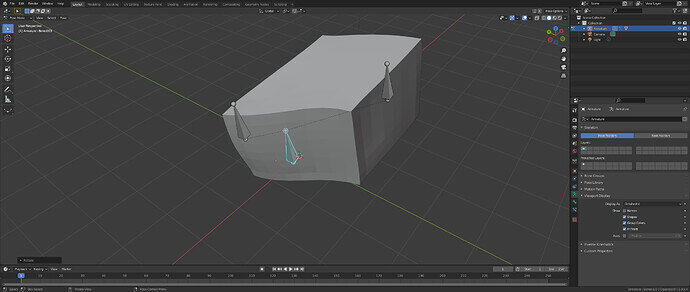I need to have my armature stand on its front toes and its back toes. I know this armature isn’t quite human and that’s why it has back toes.
The blue triangle points toward the points I need the bones to rotate around. The control bones in the blue circles are the bones that need to control the rotations.
All of the green bones are control bones that keep certain bones in place. The red oval bone moves the entire foot.
This is what standing on the front toes will look like except the red bone in the blue circle is meant to follow the one of the bones in the back toes and is roughly meant to be where the other blue circle is.
This is what standing on the back toes will look like except the red bone in the blue circle is meant to follow the one of the bones in the front toes and is roughly meant to be where the other blue circle is. Also for clarity the yellow bones in the black oval are the only yellow bones that don’t move.
At the moment I keep swamping the parent of some of the bones to get the foot to do the right thing. But I need the red “C” shaped control bones to be able to be used at the same time.
Does anyone know how to do this?