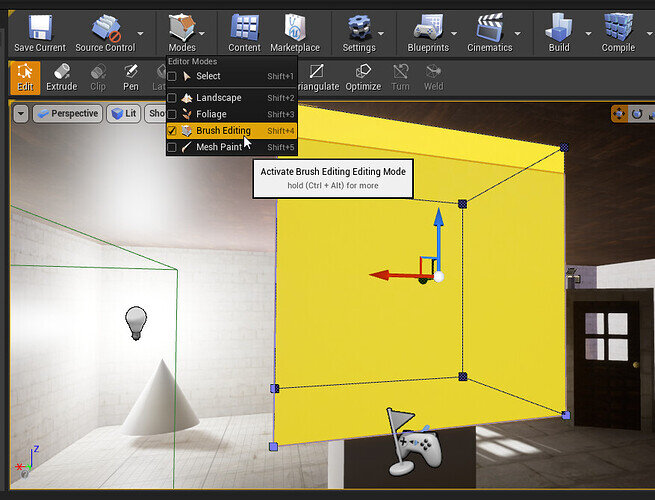I’m not finding the mode to edit the geometry in UE 4.27. My “Modes” drop-down only has “select”, “landscape”, "foliage, “brush editing”, and “mesh paint”. The brush editing one doesn’t seem to be anything like what is shown in the video.
What part of the video? A quick scan around there isn’t any editing, just placing geometry from the geometry section of Place Actors and then modifying its details.
How do I move the faces, edges, or vertices of an object? The only way I could resize my box in order to make walls was to change the height/length/depth in the details panel. I can’t find any way to be able to select a face to move it in 4.27.
When you edit the object’s geometry, there’s a button you press for that. That button is no longer around, and I don’t see anything equivalent in the “modes” drop down on the toolbar.
Thanks!
Okay, for some reason that wasn’t working for me before, but it is now. Thanks!
This topic was automatically closed 24 hours after the last reply. New replies are no longer allowed.