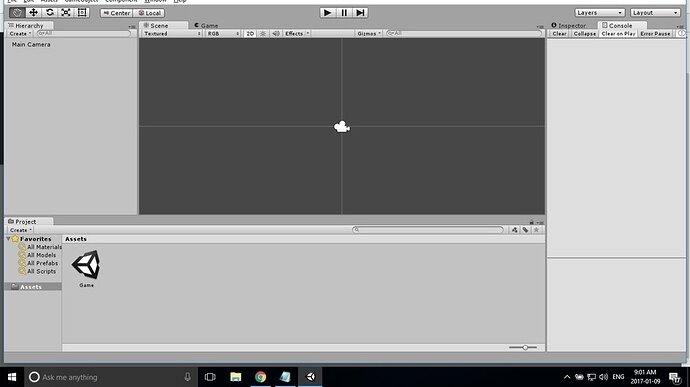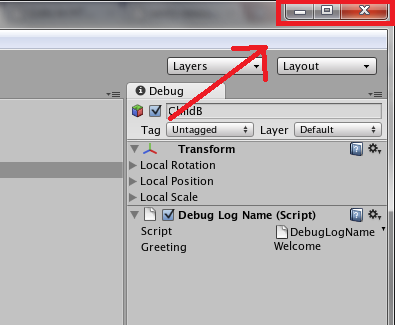I have installed Unity 4.6, and for some reason I cannot make the program go full-screen.
Relevant Information
Unity 4.6.9f1
Windows 10 OS 64-bit
Steps I have already tried.
- I have double clicked the top task bar of the program.
- I have right-clicked the program on my windows task bar.
- I have searched the menu briefly avoiding changing anything that should not be changed.
You should normally have a minimize, maximize and close button in the top right corner like any other programs.
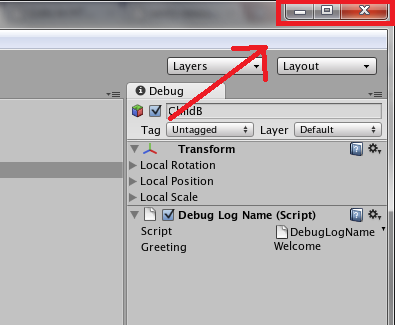
Also maybe try to drag your window to the top of the screen, and normally it should set it to full screen automatically.
1 Like
As you could see in the screenshot i could not see or click that.
But accidentally i clicked the side frame of the window and it centered the window and allowed me to full-screen. Thank you for the fast reply
1 Like
I had the same problem. I also run Windows 10 and I couldn’t see the window controls. It got fixed when I resized the window to be smaller and it automatically showed the controls.
If this happens again, you can also do the following.
- Select Unity (or other program) in your task bar
- Press ‘ALT + SPACE’
- Press ‘M’
- Use your arrow keys to move your selected Window around (in your case, down so you can see the window controls)
- Press ‘ENTER’ to stop moving the Window and then use it as normal with your mouse
These steps are also useful if your Windows has moved off monitor (if you have multiple monitors but then disconnect one) as it lets you move it back on screen.
3 Likes