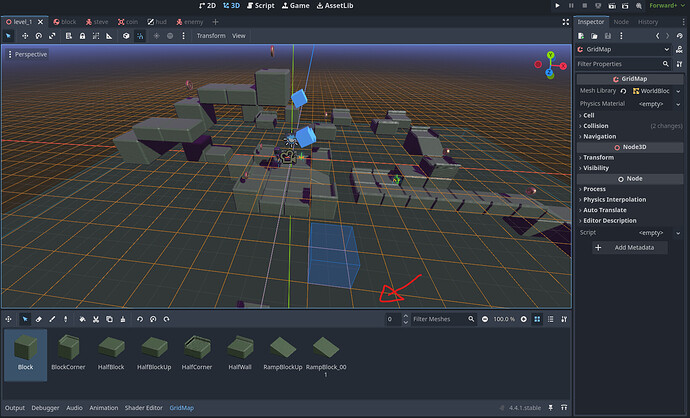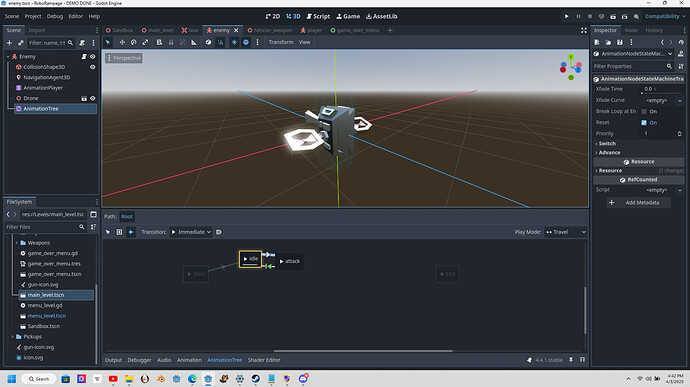I am actually losing my willpower and mind somebody please help me fix this stupidly simple UI issue I am having before I begin crying as I cannot find the solution anywhere
my grid map bar moved to the bottom of the screen
this uses entirely different hotkeys that I do not know, and I have already spent over two hours getting familiar with the ones it had
I am trying desperately to return it to the right side, as seen in this photo and the courses we do for the tower defense Godot 3D course.
past couple of days in godot and trying to follow the next courses has really just numbed me back to wanting to quit so stumbling into problems like this just break my heart so much more