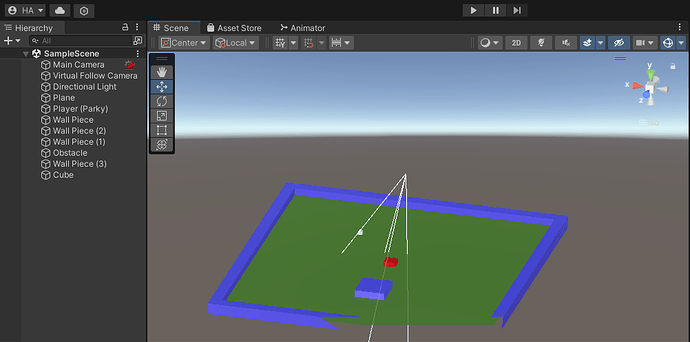My Scene became something like 2D and i can’t find a option to fix it. I am on lecture 23 Unity 3D Game Development Course
The gizmo in the upper right hand corner of the scene view is used to change the camera for the scene without changing the camera in the game. Underneath the gizmo is the word ISO. If you click on this it will change to Perspective. That is probably the view you are used to. Also, the gizmo itself can be clicked on and the handles can be drug to change the view to however you need. Play around with it, you won’t hurt the scene. It just changes how it is displayed in the Scene window.
I understand where gizmo is but can u tell me more in detail about where is ISO and the sentences after ISO
Look right below the gizmo. You can see it in the screenshot you posted. Click on the word ISO and it will change to Perspective. The words are a toggle switch to change between isometric view and perspective view. I am at work right now and typing on my phone so I can not give you a screenshot. Use your mouse and play around with the gizmo to change the view. It is like moving the Main Camera, but it only changes the view in the scene window. It does not affect the game camera.
Show me a image of ISO from my image
You can send me a screenshot later
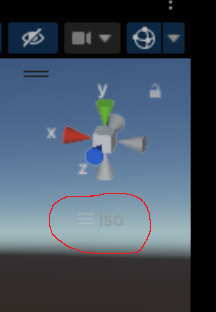
Thanks, I couldn’t see it, it was camouflaged because of the ground color