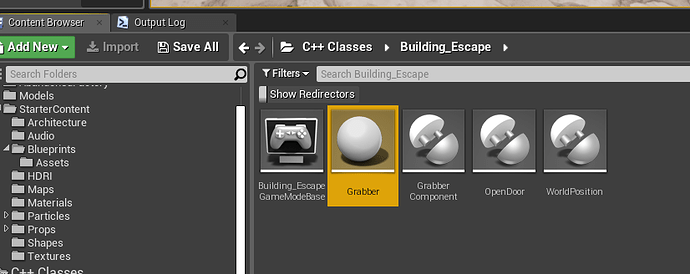I accidentally created a Grabber Actor, rather than as an Actor component. I was able to delete the implementation and header files, but not the image shown here of Grabber. Help!
You’ll need to find the files on the harddrive (right click on the file and press “Show in Explorer”).
After you’ve deleted the .cpp and the .h files, delete the “.vs”, “Intermediate”, and “Binaries” folders in the project root. Right click on the .uproject file and click “Generate Visual Studio Project Files”.
Then you can open up Unreal and it should be gone!
3 Likes
This topic was automatically closed 24 hours after the last reply. New replies are no longer allowed.