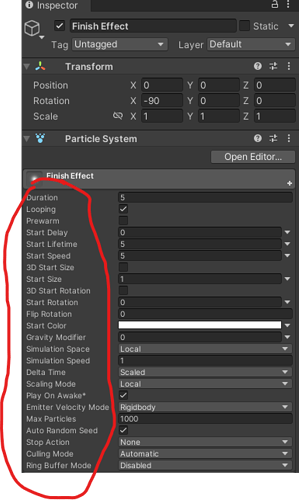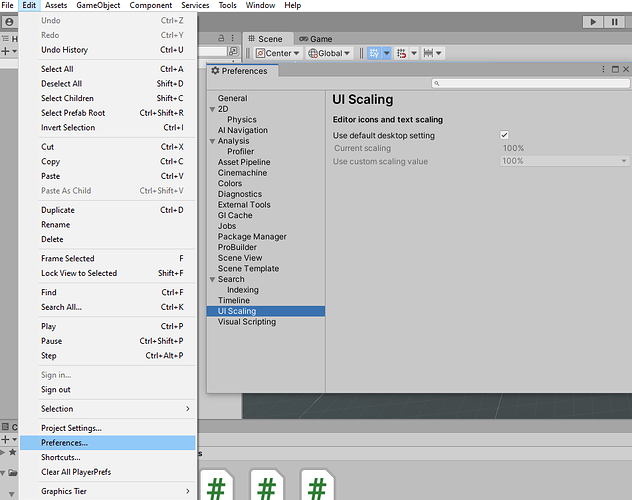I notice that my inspector has very small words and even if I change the inspector window size the words still come up small. Is there a way to make them larger?
In your Unity window go to Edit>Preferences then select UI scaling near the bottom of the list.
Uncheck “use desktop settings” then select the scaling you want. Restart Unity.
2 Likes
This topic was automatically closed 24 hours after the last reply. New replies are no longer allowed.