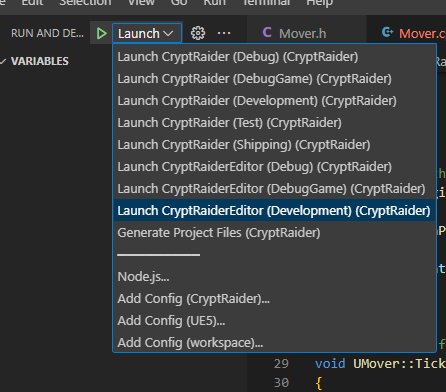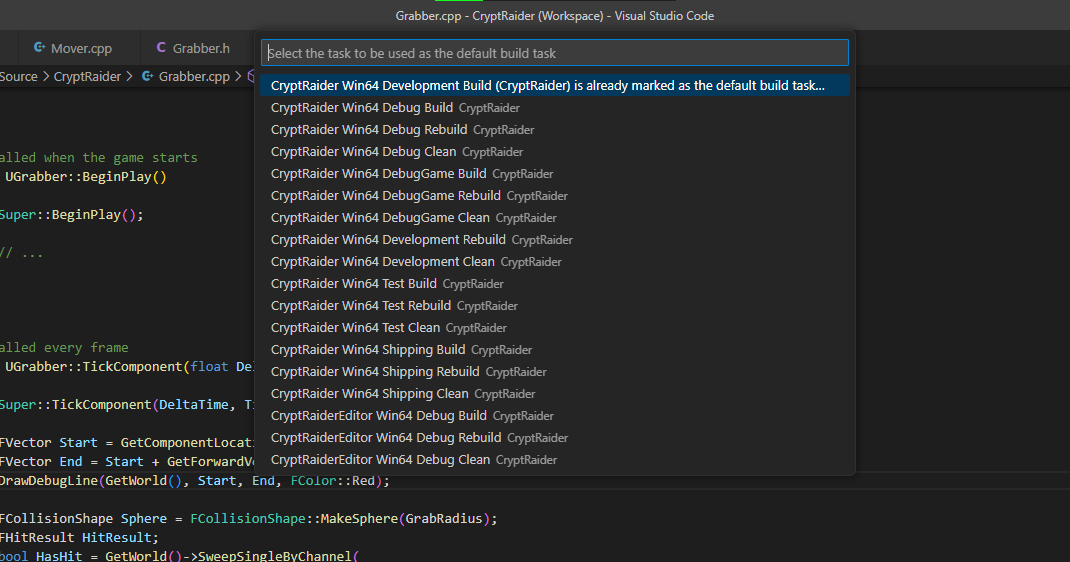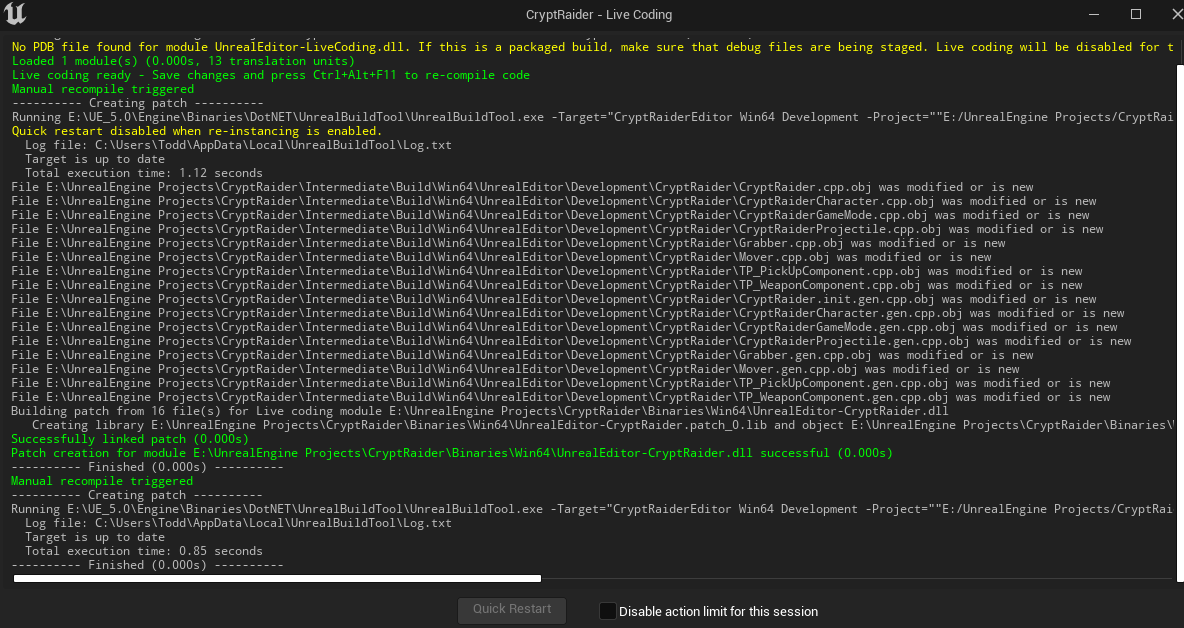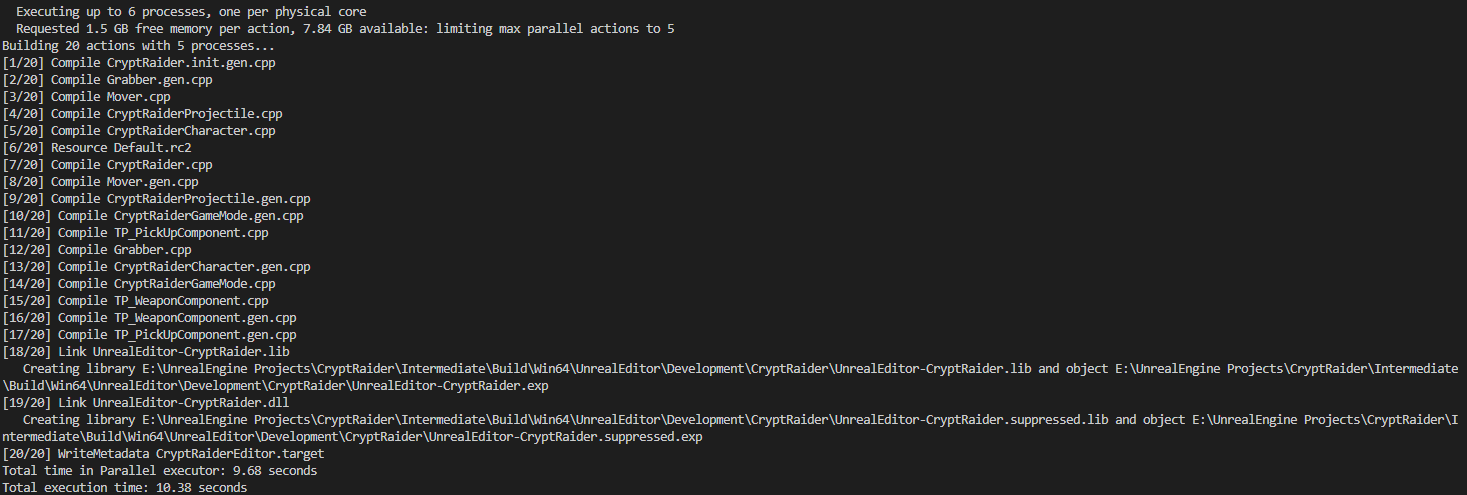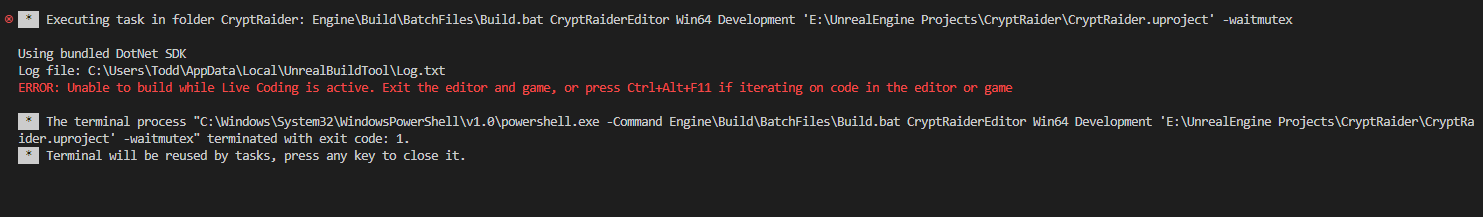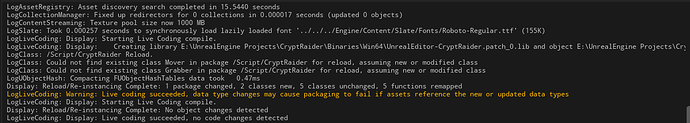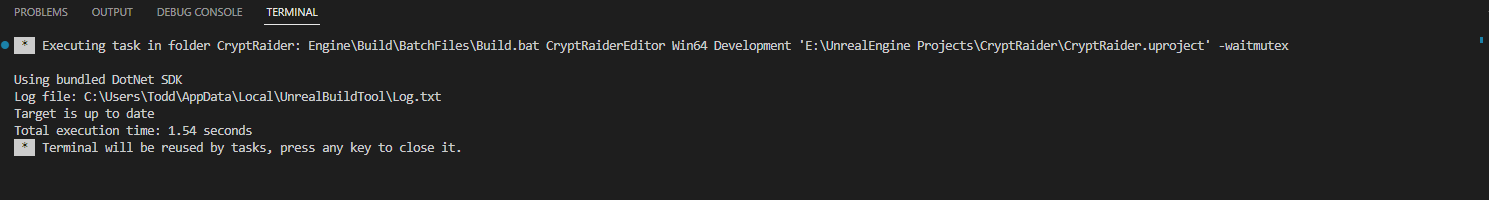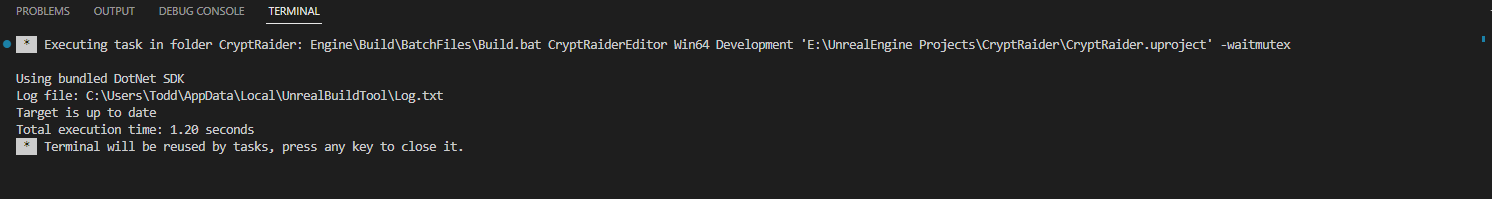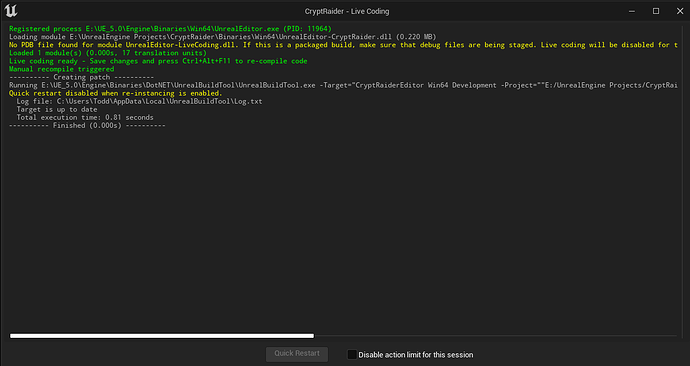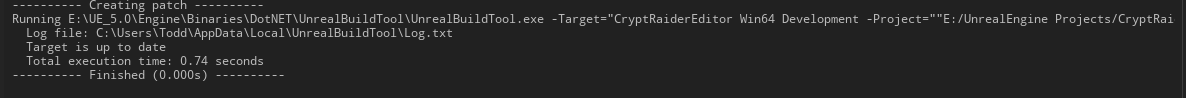Hi, I recently posted a question about actor components not saving after closing the editor. I was told that I was using the wrong build configuration, the ProjectNameEditor Win64 Debug Build task, and that I needed to use the ProjectNameEditor Win64 Development Build task. So I have been trying to figure out how I can change the build task. If anyone can help me out that would be great 
How have you been building? It should be listed when you go to run a build task.
By building do you mean compiling? Because that is the way I update the code in unreal engine is by using shift+F11 or the compile button/live coding button.
What did you do to use the debug task?
I never specifically configured it to be the debug task (at least not that I remember) but I recently managed to change it to the development build task but I still have the same problem.
What problem? Could you show it?
It’s the problem when I close the unreal engine and the custom actor or scene components I have on things like actors are gone when I open unreal again. They don’t even show up in the add button search unless I recompile the code.
I see, you still aren’t using the right task. You need the Editor version (note the CryptRiderEditor tasks near the bottom.)
Ok, so I need to be using the CryptRaiderEditor Development Build?
So, I changed to the CryptRaiderEditor Development Build, but the problem still persists. Here is a screenshot of my errors, as they may be related, but they didn’t seem so to me.
What is the output of running that task?
That error message is rather explicit. You can’t compile externally (from VS Code) with Unreal open and Live Coding enabled.
Yes, I tried compiling outside of unreal engine to see if something different happened, but I still have the problem of my actor components not saving in unreal engine.
Did you compile from VS Code with Unreal closed?
Yes, I did that to see if anything different would happen, like a different error message or the problem being fixed.
Would you mind showing the output?
This is the output from running the build task in visual studio code with unreal engine closed:
This is the output from running the build task in visual studio code with unreal engine open:
And this is the output from running live coding with visual studio open:
Finally, this is the output from running live coding with visual studio closed:
They say it didn’t do anything because it’s already built (didn’t detect any changes since the last build) so nothing to do. Could you show the output of rebuilding?
I fixed the problem yay! I was looking around in visual studio code to find the rebuild option and I saw that in the “run and debug” tab the “launch” was set to crypt raider debug mode instead of crypt raider editor development mode. Thank you for your help Dan, hope you have a good day!