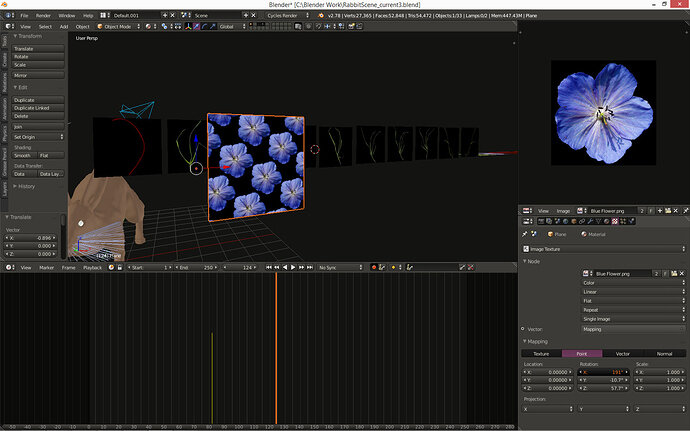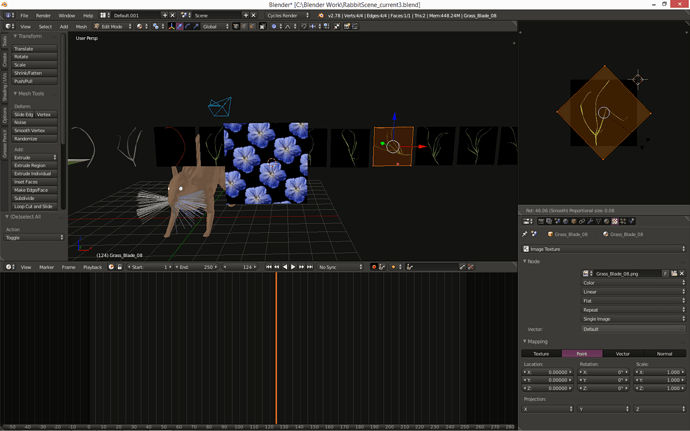In one of the quizzes Mike had us answer that we could animate literally any property in Blender.
However, when i turn on automatic keyframe insertion, a very limited amount of properties can be animated.
For example I want to make a bad*** texture animation for giggles and some ***** by playing with this rotation property in the mapping of the texture, but obviously its not making keyframes, or highlighting the property in a color to show it is being keyframed:
There is a location rotation keyframe earlier in that timeline, but none from any other edited properties.