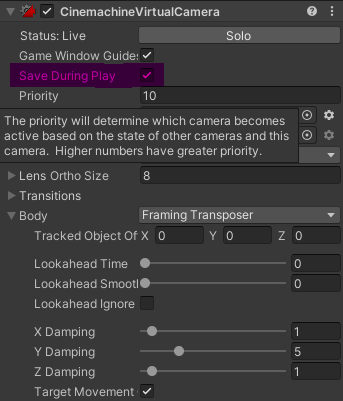At 2:05 Rick says, “If we make the changes while we’re in playmode, then we keep them; it’s not the case that we lose them when we get out of Play mode.” As he said, his changes were retained upon exiting Play Mode!
This was counter to what I had seen and experienced to this point and I was wondering what magic he used to do this, and why it was stated as a matter-of-course here. Had I missed something in previous videos about this?
Upon Googling, I found three main answers:
*A tool called “Play Mode Save” that allows you to save changes through the right-click menu on each component.
*Set the play mode tint to help avoid accidentally making changes while in play mode.
*Use “Copy Component” and “Paste Component Values” to save changes from before you stop play mode. This only works for one component at a time and seems not to work on some components such as CinemachineVirtualCamera.
All useful knowledge, but none of these three are what he used here to keep changes made to the CinemachineVirtualCamera component in this video. So what happened here? Turns out that the CVC component has a setting called “Save During Play” that, for me, was unchecked by default. After testing, I found that if I checked it, future instances of this component had it checked (at least within the same project), which would explain why Rick saw this as typical behavior.
That’s all! Seems super simple, but just having not seen that little checkbox burned half an hour of my time, so I figured I might help save someone else the same fate.