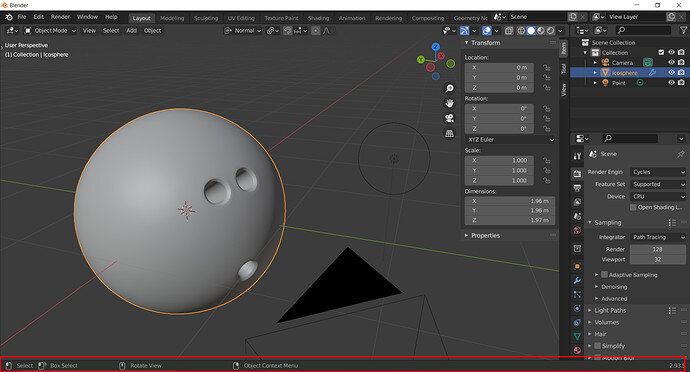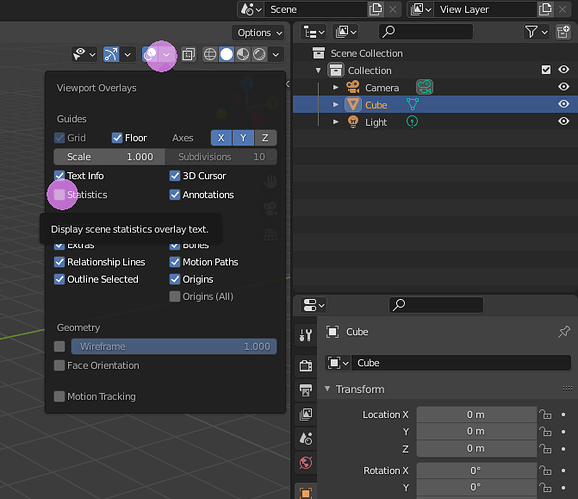1 Like
Statistics base bar gone?
It has been changed, off by default. It is still available by right clicking on that bar area and ticking the boxes for the ones you want to be displayed.
Open the preferences via the menu Edit > Preferences, Interface > Status Bar > and then tick Scene Statistics.
If you’re missing statistics in your status bar, and would alternatively or additionally like them in a different place, they can also be displayed top left of the 3d viewport.
You will also need to activate it via the overlays dropdown (top right area of 3d view) Statistics tick box. They then show in the top left corner of the 3d view.
This topic was automatically closed 24 hours after the last reply. New replies are no longer allowed.