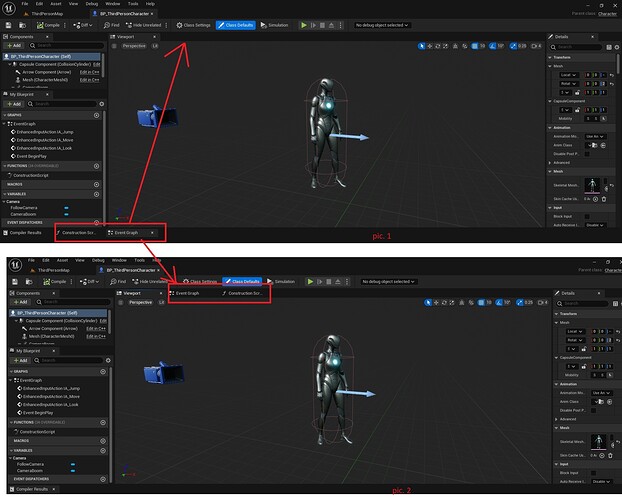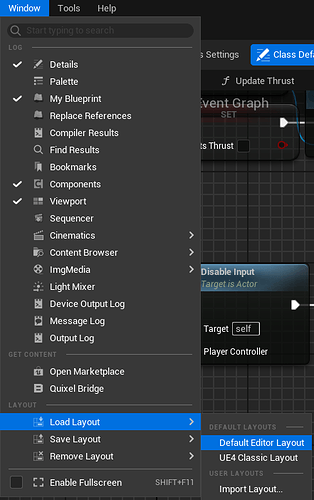How do I make it where my (event Graph, Constructor, functions, events, etc…) tabs automatically appear (and stay) at the top next to the viewport tab instead of at the bottom? Even if I do drag them to the top as soon as I close down and reopen Unreal, they will jump back to the bottom (next to compiler results).
Can you share a screenshot of what you’re seeing? That will help me get a sense of what’s going on and better assist you.
Sure, below is (pic. 1) this is how it always starts up with the event graph and Constructor at the bottom (Even if I set them all to top they will default to the bottom on start-up.)
I want them to start up like (pic. 2) with all the tabs next to the viewport. Is that even possible? because it seems like I was able to do it before. I just don’t know what I did to screw it up.
You can try resetting the layout for the editor to see if that’ll resolve the issue. You can go do Window > Load Layout > Default Editor Layout to reset the layout for the entire editor.
Thanks, I really appreciate your help.
This topic was automatically closed 20 days after the last reply. New replies are no longer allowed.