Our forum software implements a user trust level feature which limits the functionality of new users.
Assuming that you have met the required criteria, through participation within our community, additional functionality is automatically granted to you, including the ability to delete your posted replies (but not topics).
After a period of 60 days, you will be unable to delete your reply.
Deleting a posted reply;
-
Click on the ellipses icon next to the Reply button; under the post you wish to delete

The post option menu will be displayed
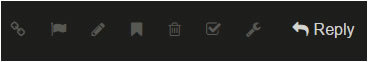
-
Click on the delete this post icon

Your post has now been withdrawn and will not be visible to anyone other than yourself, Moderators and Administrators. It will remain withdrawn for an hour before being permanently deleted.
-
If you wish to un-delete your post, click on the undelete delete this post icon
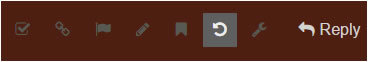
You post will be visible to everyone again.
See also;