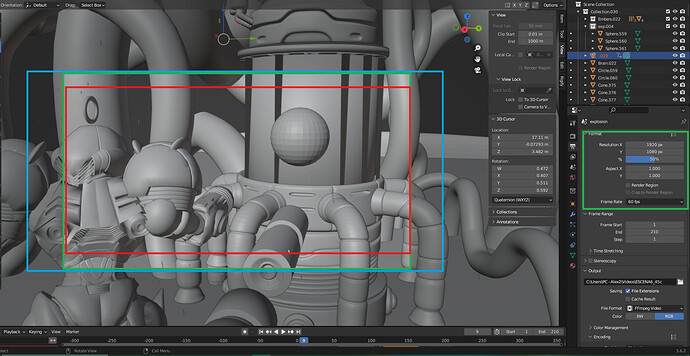Hi can someone help?
What i want is to make it like the blue square, the green is 1920x1080 and the red one is 2550x1080? i just want the same as the green one with the extra space of the blue, come on dont tell blender cant do that.
Thanks in advance.