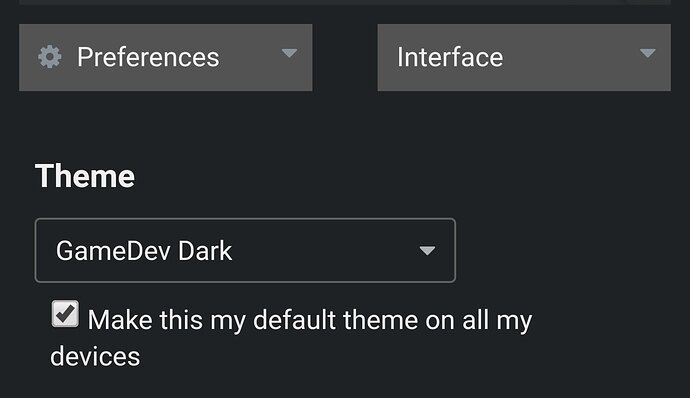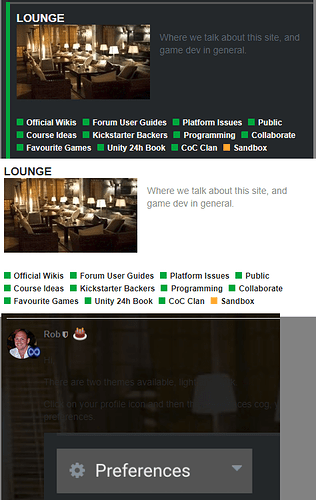Hey, thanks for the help! That does address my issue directly. However, here in the “Lounge” section, the background of the posts is transparent, letting the wallpaper show through. As the text is now darker than before in the “Light” theme, it becomes almost completely invisible in the Lounge.
The attached picture shows what I’m seeing. The top part shows what part of the home page at community.gamedev.tv looks like in the “Dark” them. Below that is what it looks like in the “Light” theme. My problem is solved! Until I actually enter the Lounge using the Light them. The bottom of the picture shows a section from your answer. The transparent background lets the very dark wallpaper show through, and the wallpaper doesn’t change in the Light theme.
I’m eager to use these forums, but it’s going to be hard without some more contrast in the text. (I do have some slight vision issues, but I can read nearly all Web pages I come across; this time, it’s a bit of a challenge.)
Stevens