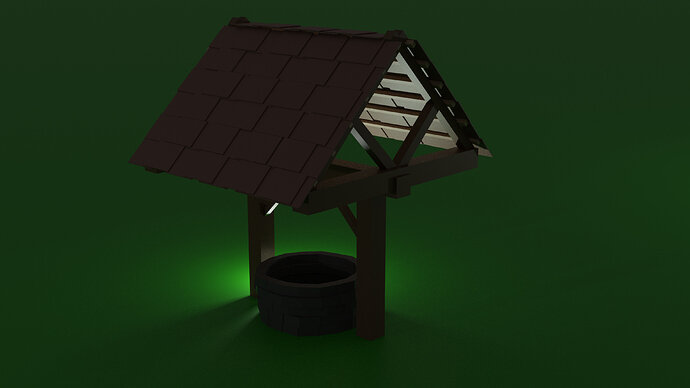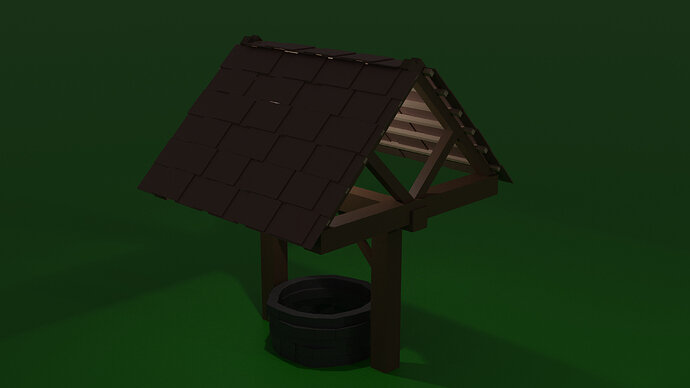9/10 times its scale, Light is relative to the scale of your scene so if your well is 10 times the size of the model in the course (Which can and does happen easily) then the lights need to be adjusted accordingly.
I havent got access to a computer atm (using a phone to check in as away today), so i am unable to check the file to see if that is the issue here.
Its likely though that this is the case and we will cover this in more detail in later section and also the importance of it especially when using the depth of field options to focus on a specific object.
You can try scaling your entire scene (models not lights and camera and this is where collections are helpful by right click you can select only the collection).
Let me know if this helps at all and i will try to take a look tomorrow when i am back at my machine
 I’d like to know why this is happening.
I’d like to know why this is happening.