Hello everyone,
for some reason my scene doesn’t render properly.
There are very weird shadows, at first I thought it was due to the way I set up the lights but then I deleted all the lights and started from scratch and it happened even with a single light.
I attach a screenshot for you guys, I wonder if it could be an option in blender or a problem with my Computer: I am using a 3 years old MacBook Pro with an integrated Iris Card.
Thanks in advance,
Matteo

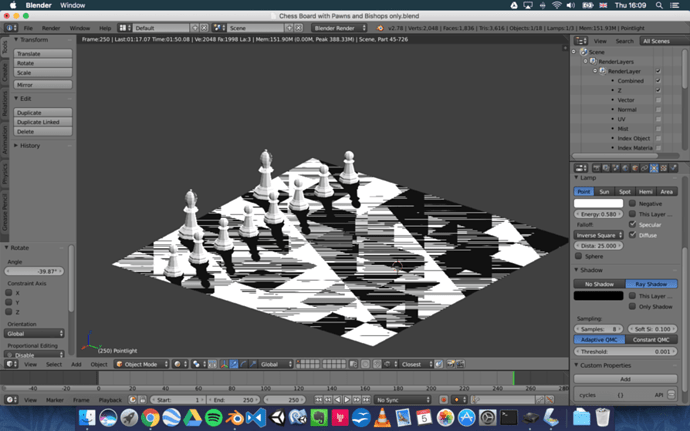
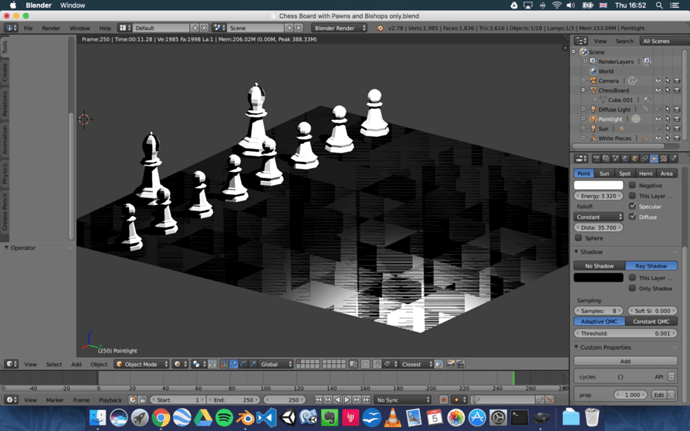
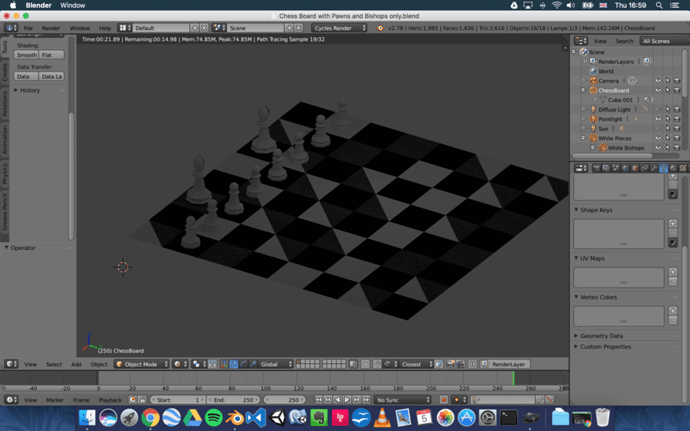

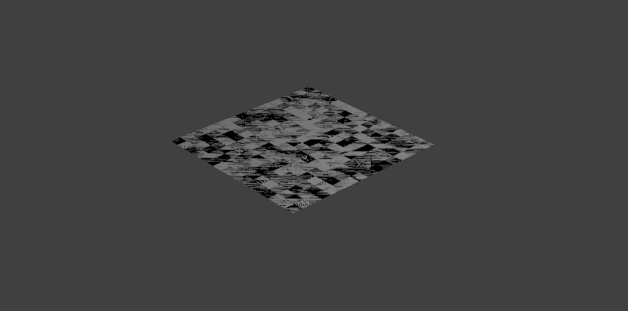
 Glad you found a solution.
Glad you found a solution.