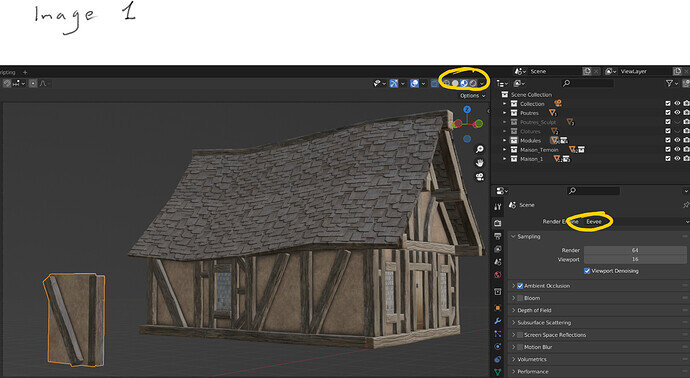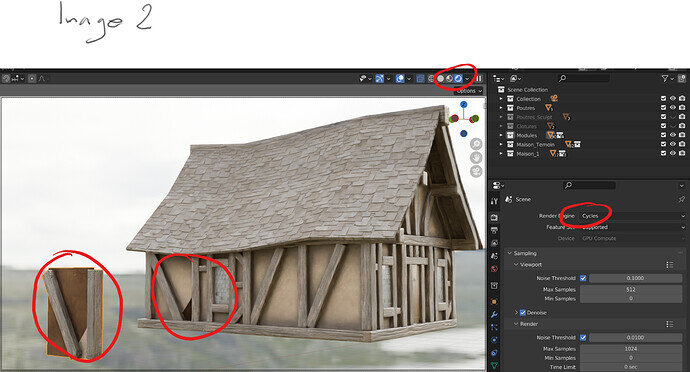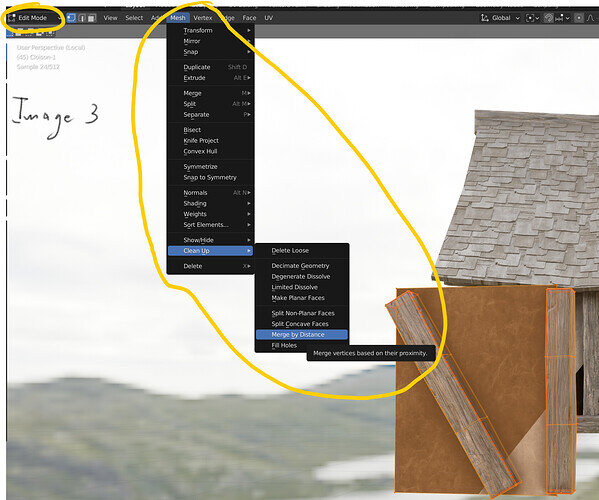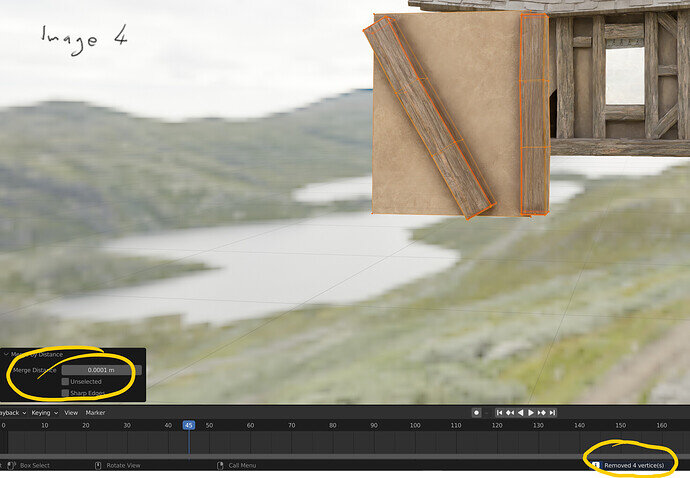As you can see in the Image 1 bellow, everything looked fine when I was in “Evee” mode".
But when I turned to “Cycles” mode, see what I got on Image 2
In fact, something was wrong in my mesh. I had to go in edit mode on the “wrong” module, select all and use “Merge by Distance” on it (see Image 3).
It removes 4 vertices as you can see on Image 4
And everything went fine after I replaced the wrong module(s) on the house.