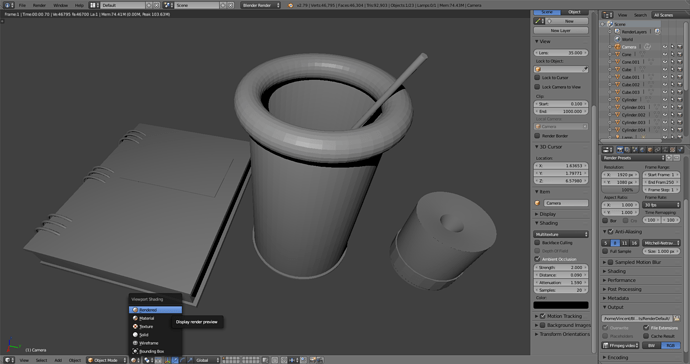When I try to render my Image by hitting Render Image (F12) or OpenGL Render Image just like at 8:38 in section 1 lesson 12… nothing happens.
I do not switch automatically to UV/Image Editor and if I select it manually, I get an empty space.
I can however change the “viewport shading” to rendered with no problem.
I checked that my camera is not hidden and (looks like) its pointing in the right direction.
My lamp is also not hidden.
I have tried to close/open Blender juste in case with no success.
What am I missing ?
I am now at the end of the section 4 and I still haven’t found why (F12) does not switch me directly to UV/Image Editor.
But now at least I know that when I manually switch to the UV/Image Editor, I just have to select the “Render Result” to see my rendered image.
Any one knows how to have the view switch automatically to the UV/Image Editor when you render a new Image ?
Thank you