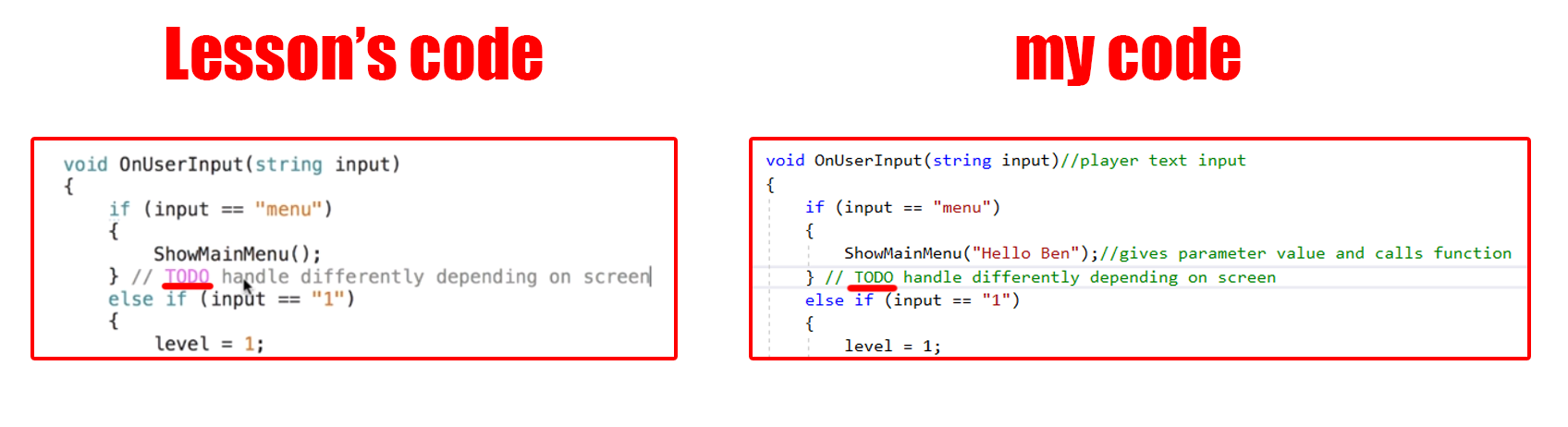Sorry probably not the most important question but I noticed when the word TODO was commented beside some code it was all highlighted to help mark that code. However when I do the same it isn’t highlighted. Just wondering if anyone knew why, was just thinking that it might be handy to use in future for organisation.
I was digging through Visual Studio tool options and couldn’t find anything that would allow me to color-tag tasklist keywords. As you say, it’s probably not terribly important. If you select “Task List” from the “View” menu, a tab will show you each task in your solution – you can double-click any task to go to that part of your code. You can also setup your own keywords (Tools -> Options -> Environment -> Task List). That’s about all I’ve got for you.
Cheers for your response. I followed the possible fixes you mentioned and task list does what I want it do which is locating categorized code for me and makes assorting my code a lot easier. I think I’ll try also keep the custom keywords trick in mind as well because it seems very handy and would work well with the task list advice. Cheers for helping me out!
Hi there, maybe you can try this free extension: https://marketplace.visualstudio.com/items?itemName=OmarRwemi.BetterComments#qna
It works for me, although I couldn´t get the TODO word to change its color yet (it suppose to, I already ask a question to the developer). Anyway, it does change the color of the TODO comment (that is, all the text AFTER the TODO word), and provides a lot of customization for comments in the code.