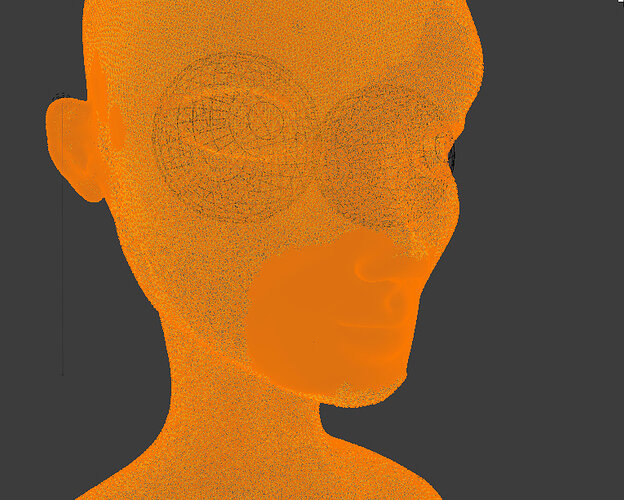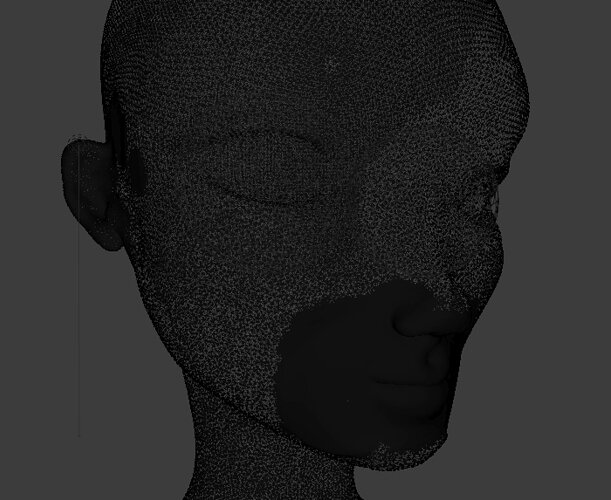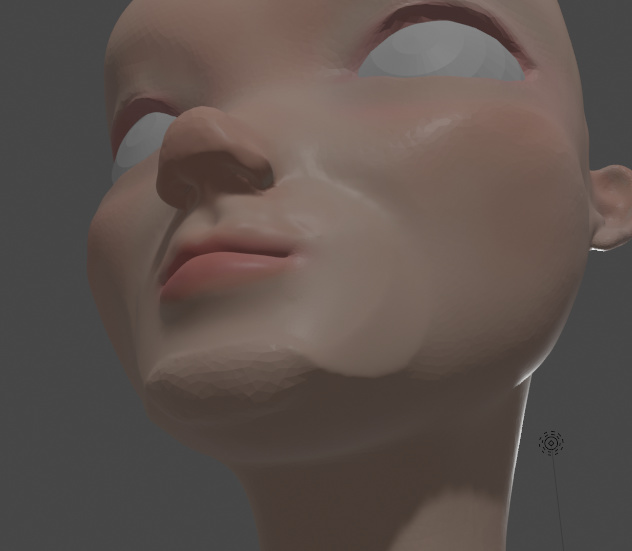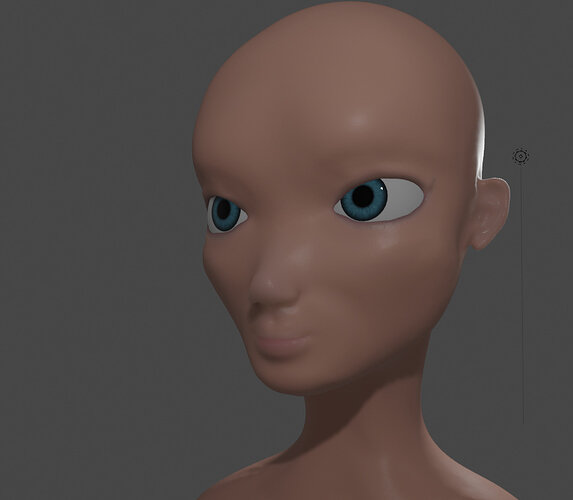My issue is that her chin is now low poly and I can’t get them all to kinda match or smooth down to something natural looking. Any tips? Or is this just a live and learn situation? Also, what should I learn from this and how should I avoid this in the future?
For me, it’s a normal behaviour of Blender. And the way sculpting works.
Use a smoothing brush (low intensity).
And I think you misused the brusk size, strength. therefor a high contrast between those parts.
Time for re-voxel, and smoothing again. I find sculpting repetitive recursive work. Small steps are important.
Fix here a problem then elsewhere something goes wrong …
Thanks for the pointer! I found this video to help people if they want
Just a fair warning, back up before hand cuz you will lose your vertex painting
After 5 mins of work on the re mesh, I got to this point , with nice even geometry
and another half an hour to paint some stuff in on a very basic level.
Now time to do something with her hair 
This topic was automatically closed 24 hours after the last reply. New replies are no longer allowed.