My English is not good. If possible, communicate with me in Chinese plz
Fist I like to add that “Stylized Character Kit: Casual 01” ,but I can’t find it on “Fab”
Second after I uesing VS, I got an error report it say:“The following modules are missing or built with a different engine version:Would you like to rebuild them now?”
I try to find a way to solve it on the Internet, but everyone says differently.
plz help 
首先在第三节创建项目的时候,我尝试添加“Stylized Character Kit: Casual 01”,但在“fab”里我找不到它
还有就是在我学习用vs编译后,我再次打开项目弹出了"The following modules are missing or built with a different engine version:Would you like to rebuild them now?"
我在网上找到的说法有好多,我实在不确定该怎么办了,请帮帮我 QAQ
Hi buddy, sorry I can’t speak Chinese. Could you please give more details about when the error happened?
This is why you should always use Github to rollback the project if it stops working.
This error could be caused by several reasons.
Added the appropriate course tag so the TA for the course will likely see this.
But just to hopefully help real quick. Epic Games seems to be working on adding various assets from the old Marketplace to Fab, though in some cases it’s up to the original artist/author to make that transition.
In the case of “Stylized Character Kit: Casual 01”, hopefully it will get migrated to Fab soon, but you may have to use a different asset or stick with the default mannequin for now.
As for the error in Visual Studio, this usually means that there’s a plugin that you don’t have installed in your engine that needs to be present. Having a screenshot of the error message should help with advising on the best action to take.
This error occurred after I first set VS to my UE5.4 project editor and restarted my computer
Attached is a screenshot of the reported error, I hope it helps
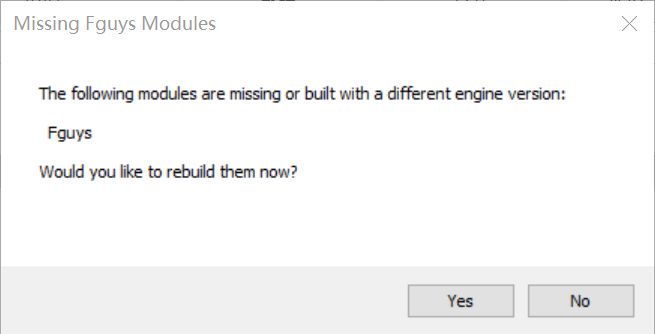
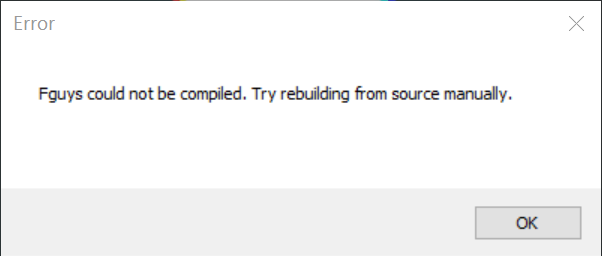
This type of message usually occurs when you try to upgrade a project from one UE version to another. In your project folder there should be a .sln file. Opening that will open your project in Visual Studio, building your project in Visual Studio will give you what error(s) are prevent that build from succeeding.
Thanks for the answer, but I don’t quite understand how to build code in Visual Studio, can you provide a short tutorial
Certainly! Once you open the solution file for your project, all you need to do to build your project is to select Build > Build Solution to start a build. You can also use Rebuild Solution as an alternative.
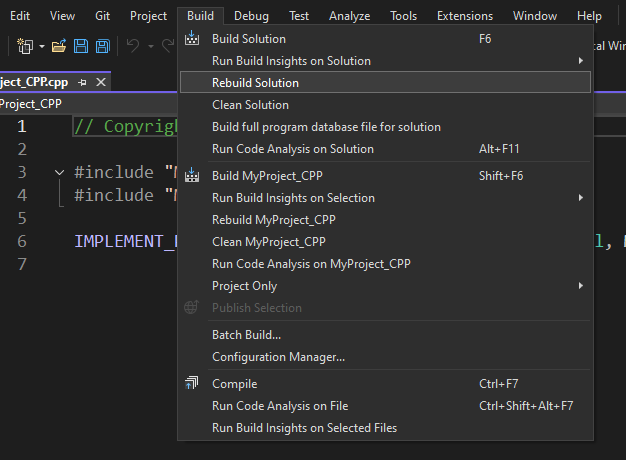
Thanks again for the answer, but it looks like my refactoring is failing and it looks like there are a lot of files missing in the build output of VS, I looked for the logs of this attempt in the project folder
Should I abandon this project and redo it again
https://gist.github.com/Golden-Bar/36b31fe18c161cee36d42f26775c8afc
You could certainly give that a shot, but a hint to the answer seems to come from the filepath the compiler is trying to look in. I’m guessing there’s some special characters that it’s not liking.
???????м?ļ? ??D:\新建文件夹\Unreal Projects
One thing you can additionally try is to right-click on the uproject file and select “generate visual studio project files” in hopes of re-generating or refreshing what cannot be found.
It’s really a problem with Chinese characters, I never realized it, it’s really so thankful! My previous projects were saved in the default path and I didn’t get any errors like this. So I think the default folder should be fine, it’s really helpful Thank you
You’re welcome! I’m glad we could together to solve the problem for you.

