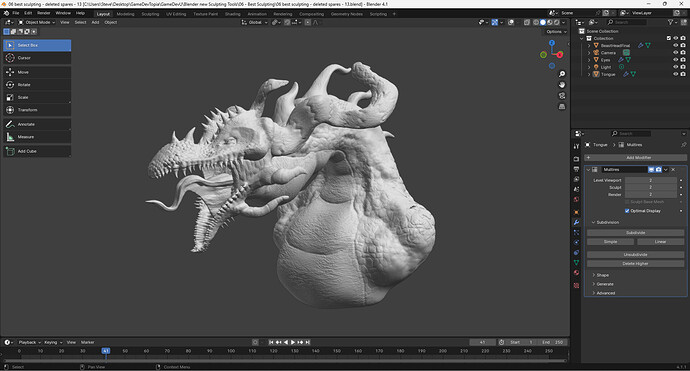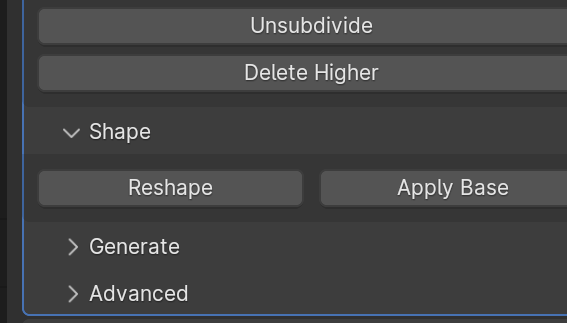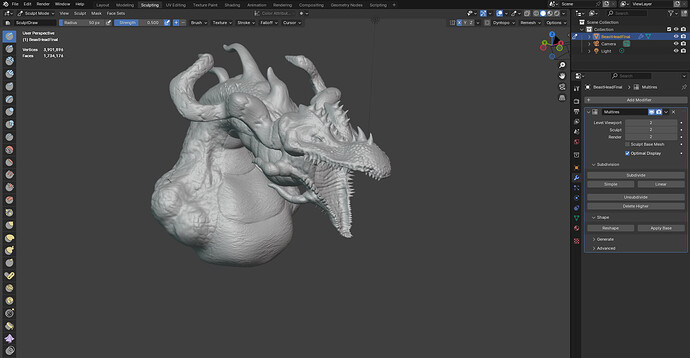I recently bought a used pc with a ryzen 5 with the built in graphics in hopes I’d have a better experience with blender and yeah, it’s slightly better, but it’s clear I’m going to need a much more powerful system/gpu eventually.
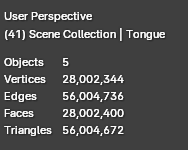
Forgot to post the statistics.