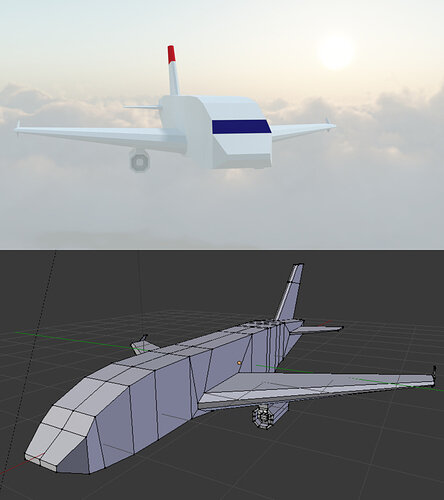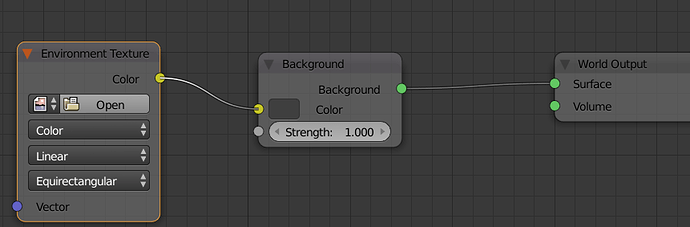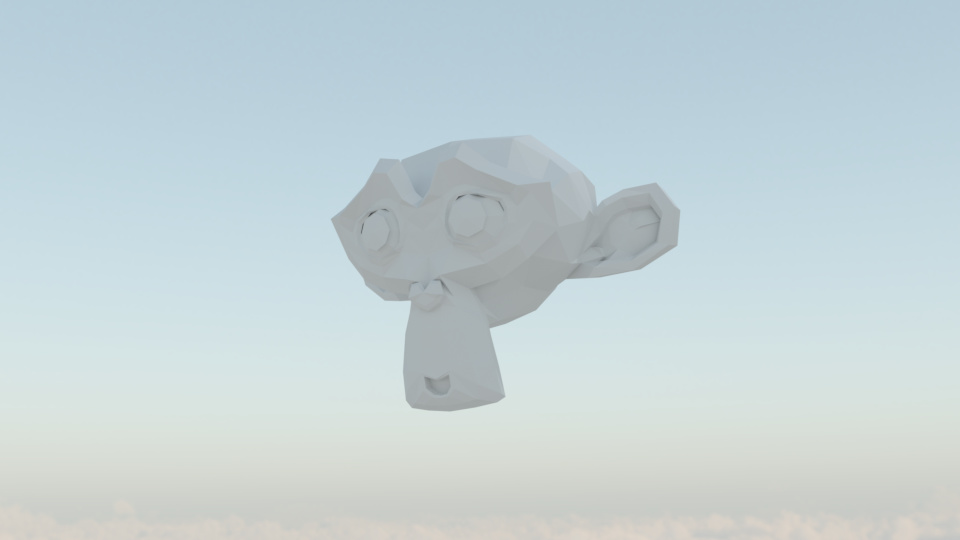Nice, how did you made that shy and sun ? Its a background photo, texture or someway its possible to get that in world settings ?
It’s called an HDRI, and it’s very good for lighting. All you need to do is download an HDR (here’s mine: https://www.mediafire.com/file/2iov7ia3bglq3fp/OverCloud.zip ), and set it up with your environment by opening up node editor,
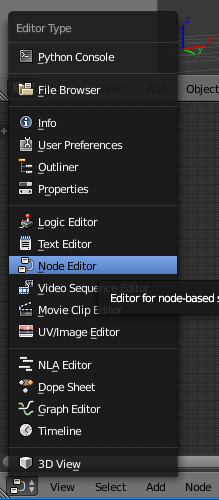
then clicking on the world icon. 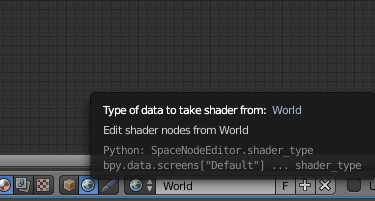
(If you dont see the world icon, make sure your program is not set to blender render, set it to blender cycles.)
When you click on the world icon, create a new world by clicking on the plus (+) button.
You will see two nodes after that in the node editor, background and world output. All you need to do now is to press shift+a (or add) and that will open up a menu. Go to texture, then “environment texture”. 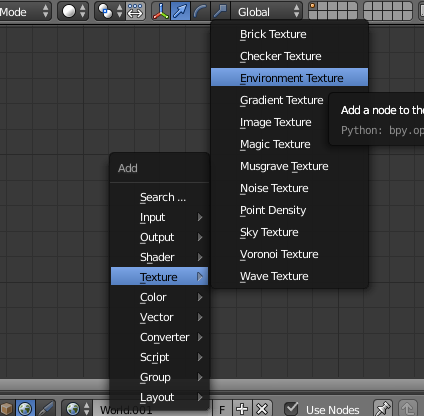
Click and drag the yellow color output to the yellow color input on the background node.