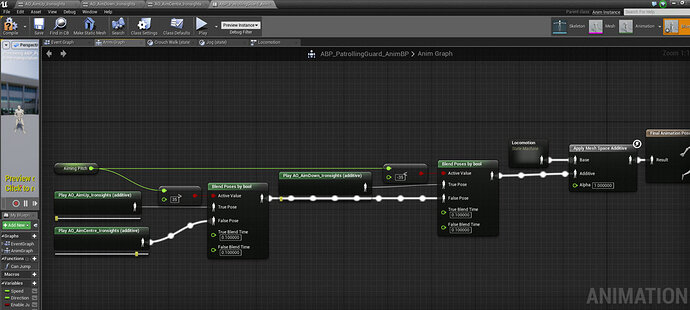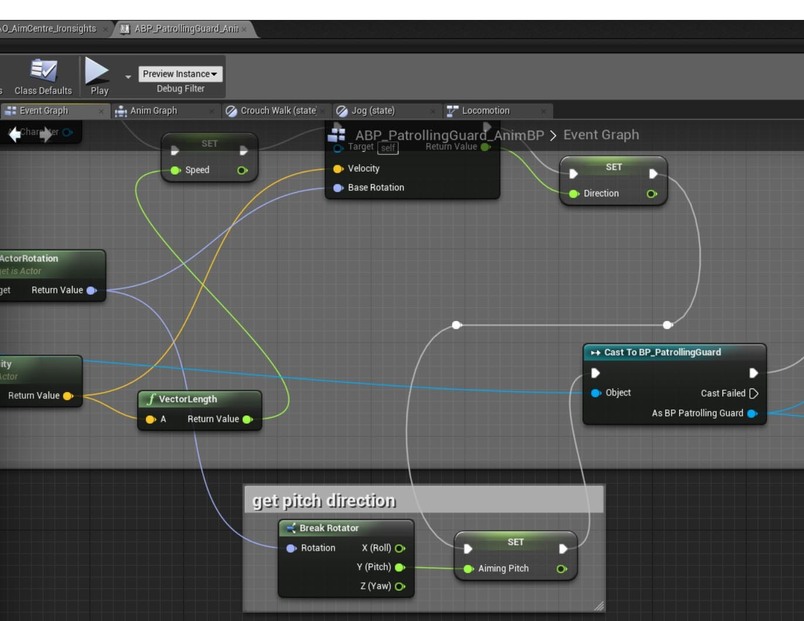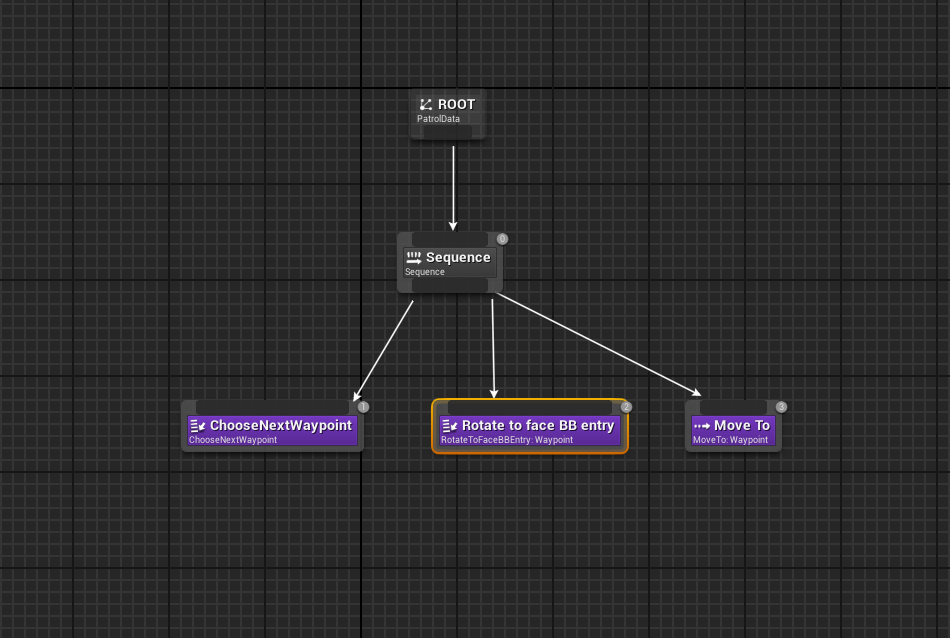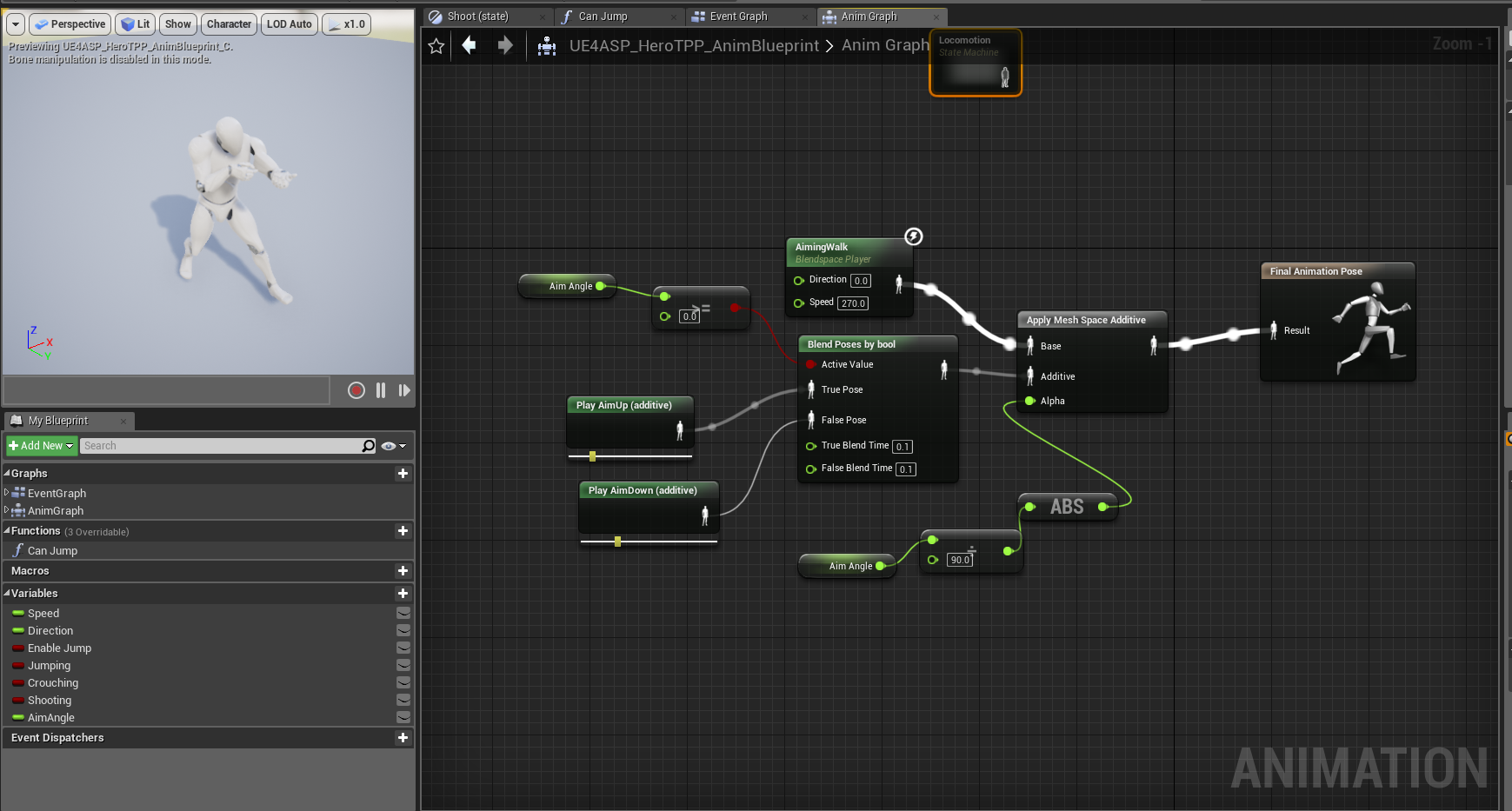Spent a while trying to find a ‘Branch’ (which outputs true or false) in the AnimGraph as the EventGraph can use them.
In the end I realised that both Blend Poses by bool didn’t require an AimCentre if I just plug in the condition into the other condition !!
I also thought the challenge needed the variable to be initialised and set, forgetting momentarily we have the Anim Preview Editor for that