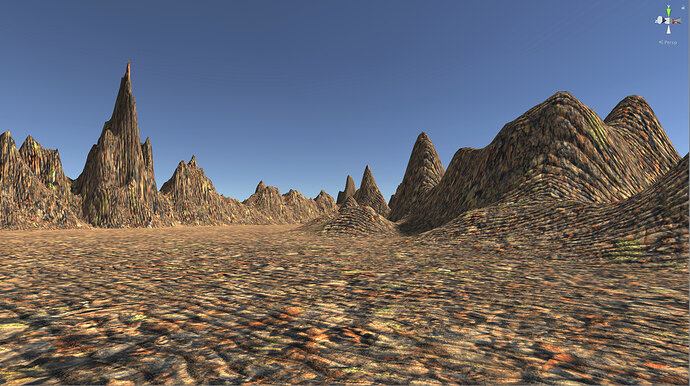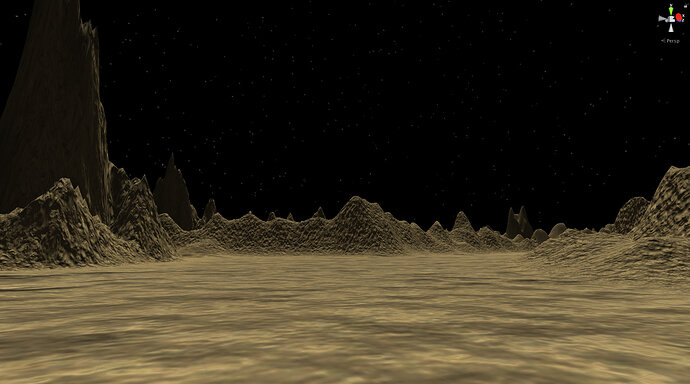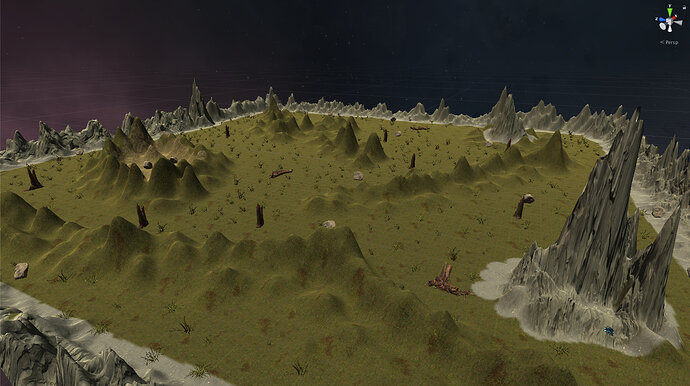Do you guys think that the texture is fine, or should I change it?
Try PBR, using the node editor. You need a bump/normal map, btw don’t forget about proper lighting and pay close attention to the UV unwrapping while you are using the PBR texturing techniques.
I’m not familiar with PBR/node editor. Haven’t learnt it yet. I did apply a normal map, but I’m guessing it isn’t that visible. I the terrain texture and is this better? I applied a different texture and normal map.
https://www.youtube.com/watch?v=izqZe8s_Jmw&list=PLjEaoINr3zgHs8uzT3yqe4iHGfkCmMJ0P 19:38-25:43 This should teach you how to use the node editor. You still need to add some lighting. Do you know about skyboxes and HDRI?
Thanks for supplying a link, will definitely check it out. I know about skyboxes, but not HDRI.
Try adding a skybox to that scene. if you REALLY want an improvement on the texturing you could use https://quixel.com/megascans/library/latest, it will cost you though.
Then when everything is done try SpeedTree, https://store.speedtree.com/speedtree-store/filters/product_cat/games-library/compatibility/speedtree-for-unity/ for bushes and trees. Maybe add a few rocks from here as well: https://www.turbosquid.com/3d-model/free/rock. You could get trees and bushes for free on the latter link but it’s not AAA quality as the one above is.
Add a few more slopes in the middle of the ground as well.
You may understand why it is so important to make things that are unique and stand out that nobody has ever done before as an environmental artist now after I shared those links with you.
There is this threat of procedural generation which you can find built-in(archimesh plugin, A.N.T. Landscape, IvyGen etc.) in blender/houdini(the expensive version).
You got databases filled with generic models like turbosquid offering things for free. You also got photogrammetry https://www.agisoft.com/downloads/installer/ which you can use on real world objects to turn them into 3d models with photorealistic texturing.
Watch this https://www.youtube.com/watch?v=FlgLxSLsYWQ and you will understand.
As a beginner it’s important to learn the ropes by copying the masters then combining models and shapes to create something really unique later on as well as keeping an eye out for the polycount, typology and performance while implementing them into a game engine.
Just to point it out, I’ve created the terrain in Unity, not Blender. I don’t know how to use Blender yet.
However I checked out the link you supplied for the node editor and that looks like a really good tutorial on Blender.
I downloaded some assets from the links you provided and I totally revamped my world with them. The world looks much better now.
I watched it and it was pretty interesting. It got the cogs in my brain turning.
I’ll make sure to keep your points that you have stated in mind for the future when I create more environments and when I start Blender.
Here is my new improved environment:
I suggest you start learning Blender. So that you can tweak those peaks then make sure that the objects(bushes) you place are within the grassy patches. Also add a variety of trees like 3 or 5 different ones instead of just that stump. You can also add some water ponds if you would like to. By the way, where is the skybox?