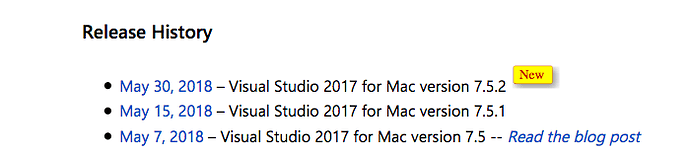Getting no prompt for ScriptableObject when I try typing it in. Do I need to enable it somehow? This leads to no CreateAssetMenu functionality either. Is it because I am using a Mac? Have a screen print can’t see how to attach
Hi Chris,
Take a look at our Forum User Guides section, there is some information with regards to some of the basic forum functionality. For the images, please find a guide linked below 
See also;
- Forum User Guides : How can I add images to my posts?
Thanks Rob - I’ll take a look
You’re welcome.
Incidentally, when you say about the prompt, do you mean in Visual Studio, for example, if you were to type;
public class Example : ScriptableObject
…are you saying that as you start to type _“Scriptable” there isn’t a prompt to auto-complete?
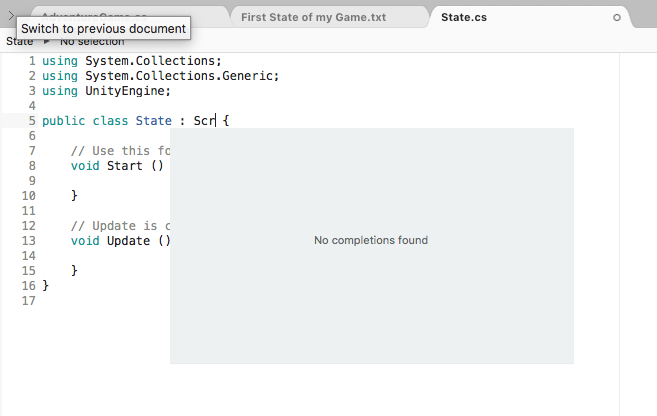
What is the version of Visual Studio you are using?
2017 for Mac
I’m not familiar with Macs, but I did find this on Google;
Not sure if you have downloaded the latest version? I’m not actually certain what the “7.4” version number refers to, as the Community edition is referenced as “15.7” - maybe it makes more sense to a Mac user? 
See also;
- Visual Studio : Release notes 15.7
Ok thanks - I’ll try and download an older more stable version and see if that fixes the issue. Thanks for your help.
Before you do, just check that version number thing, those people’s posts are quite recent, so I can’t believe that they decided to roll back potentially 8 major versions! I’m not sure whether the 7.5 version number is referencing something “Mac” or something “Visual Studio”. In the “About” window within Visual Studio, does it give any indications of other version number, or other loaded assemblies that it is using that perhaps tie up with version “7.x” ?
That was the strange thing - I could not find an ‘about’ to tell me what the actual version number was. Although I suspect that the mac versions are not aligned with Windows versions. I think I’ll give it a go. What’s the worse that can happen 
Well what do you know - it worked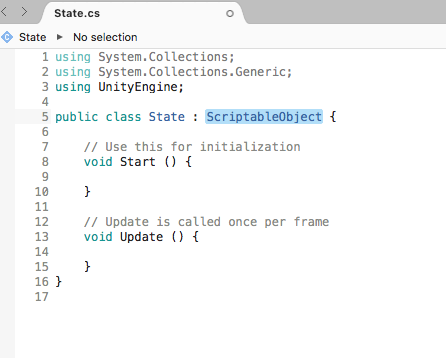
Thanks appreciate your help
How strange. So you are now running Visual Studio Community 7.x instead of a more later 15.x?
Hmm… I wonder if there are different products? For example, if I browse to the main Visual Studio website, it detects I’m on Windows and offers PC downloads, but if I click on the Downloads menu option, I can then pick Mac OS on the right and the links change. If I hover over a link, they all end with rel=15, which I am assuming is short for “release 15”.
So I wonder whether “Visual Studio for Mac” is different to “Visual Studio Community Edition” (for Mac OS), if you see what I mean.
Just followed the links through, the page had reset, so when I clicked on the “Release Notes” it was showing me those for PC, when I spotted it and changed it back to Mac OS, the link for the release notes was a button instead, what was then displayed corresponds with your screenshot above.
Complicated much… lol…
Anyway, I’m glad you have it resolved, hopefully another patch or two and you’ll be able to have the latest version and intelli-sense!
Haha - indeed. Thanks again for your help
You’re very welcome Chris, happy to help 
This topic was automatically closed 24 hours after the last reply. New replies are no longer allowed.