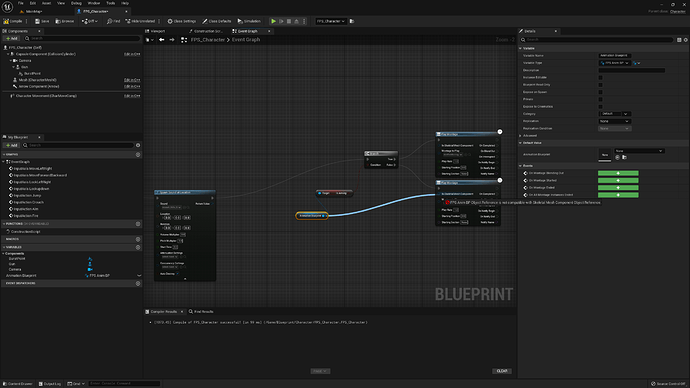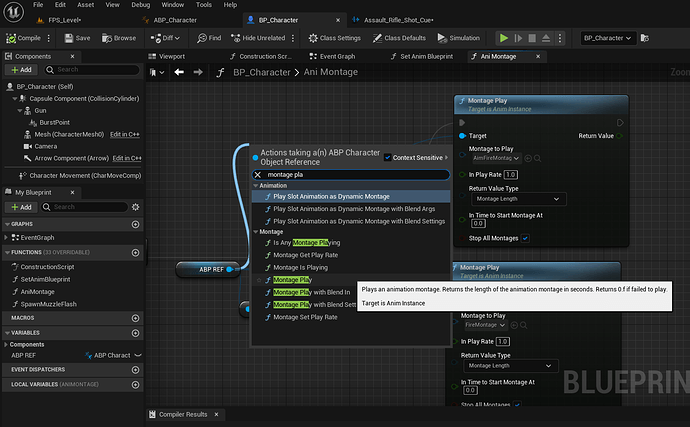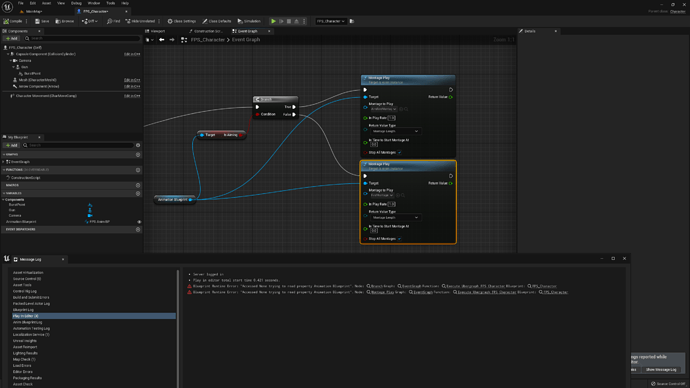Getting this incompatibility error? i found a work around but then i cant use the same work around later when you need to use the animation blueprint again later in the course 
This part is a little confusing, you actually want to choose Montage Play or Montage from Play instead of Play Montage. It can be found in two ways. The way I find to be the easiest is dragging off of the reference node (The blue anim blueprint one) then going through the options that will give you Montage Play.
The 2nd option is when right clicking in the graph and searching for nodes is turning on context sensitive which will go through all the nodes, then connecting it up as he did in the video.
What I like about the 1st option is, with it staying context sensitive it keeps it in the scope of what’s possible to code.

TeCii has it right, the hint is that Play Montage doesn’t look for an anim instance but a skeletal mesh instead. Whereas Montage Play asks for an Anim Instance, which is what we want.
thank you very much! i’ll give it a shot and hope it works! 
Make sure your animation blueprint variable is set to a reference of your animation blueprint.
This topic was automatically closed 20 days after the last reply. New replies are no longer allowed.