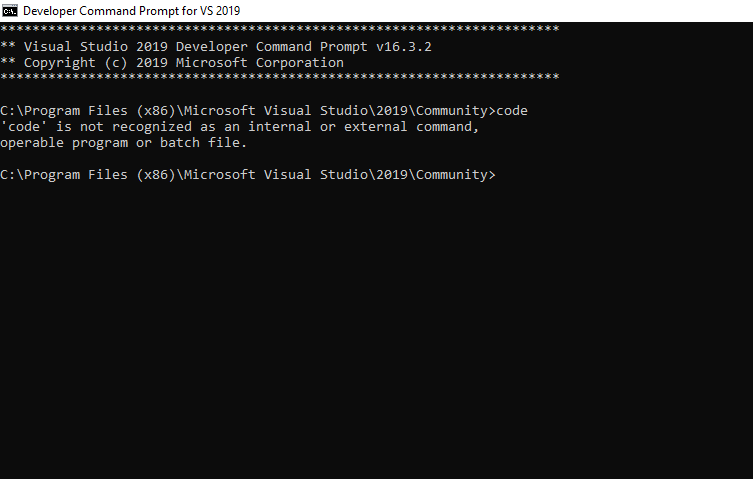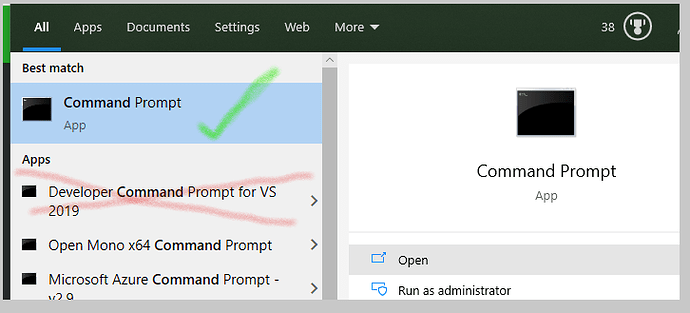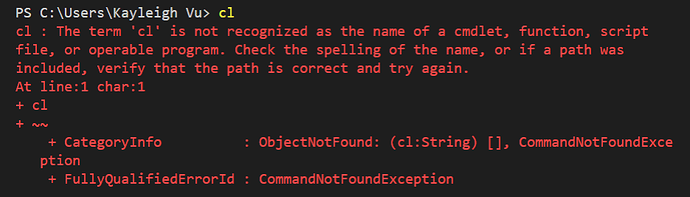When I try to launch Visual Studio Code from the Developer Command Prompt for VS 2019, I type in “code” and I am brought with an error message as shown in the image.
starting visual studio code from the windows command prompt works ok.
may I ask why you are launching VS Code from the Visual Studio Developer command prompt?
it may be misinterpreted, but the windows command prompt. by running ‘command.exe’ then typing code and pressing return works ok.
or pressing the windows button, then starting to type ‘command’ gets the following window where you should select command prompt, and not the visual studio command prompt.
Yes, the command prompt does boot up the Video Studio Code, but when I type in “cl” into the compiler, it shows an error.
I need the Video Studio Code to boot up from Developer Command Prompt for VS 2019 but nothing happens after I type in “code”
I meant Visual Studio Code not Video Studio Code.
heres some info for what i could find, are the build options installed?
You need to keep this checked when installing VS Code (it’s enabled by default)
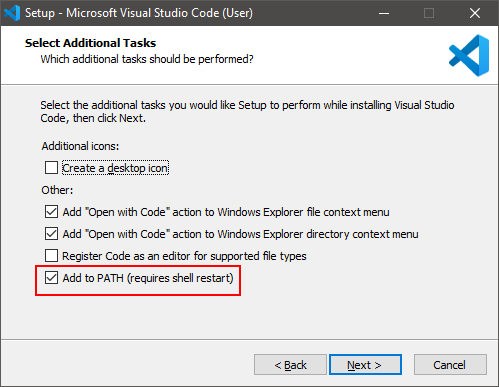
This topic was automatically closed 24 hours after the last reply. New replies are no longer allowed.