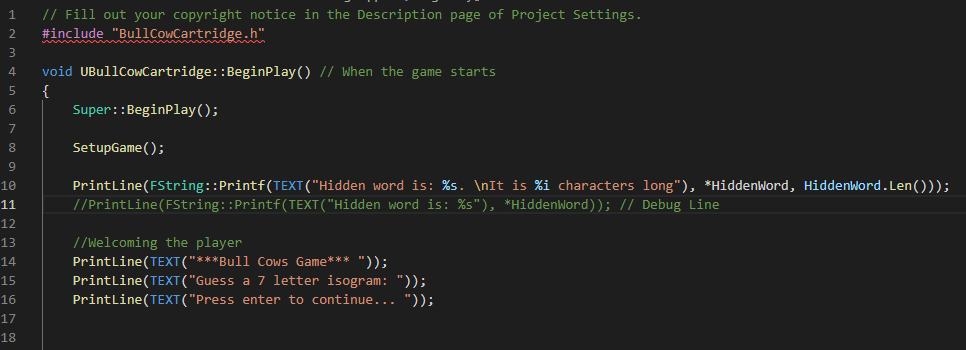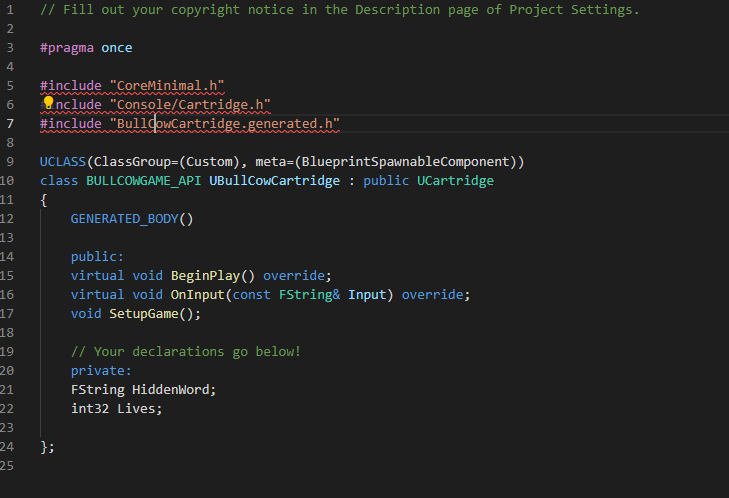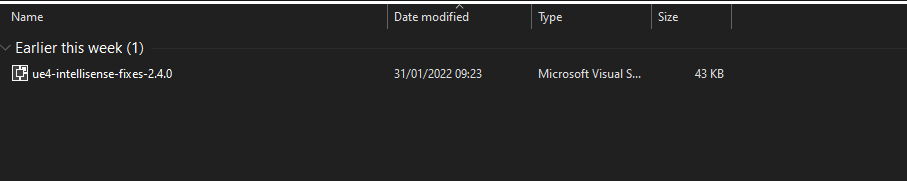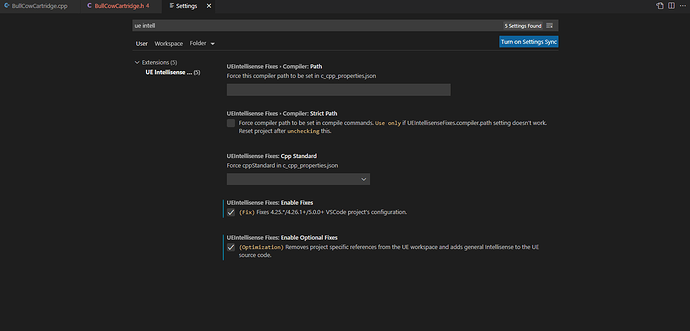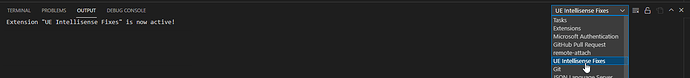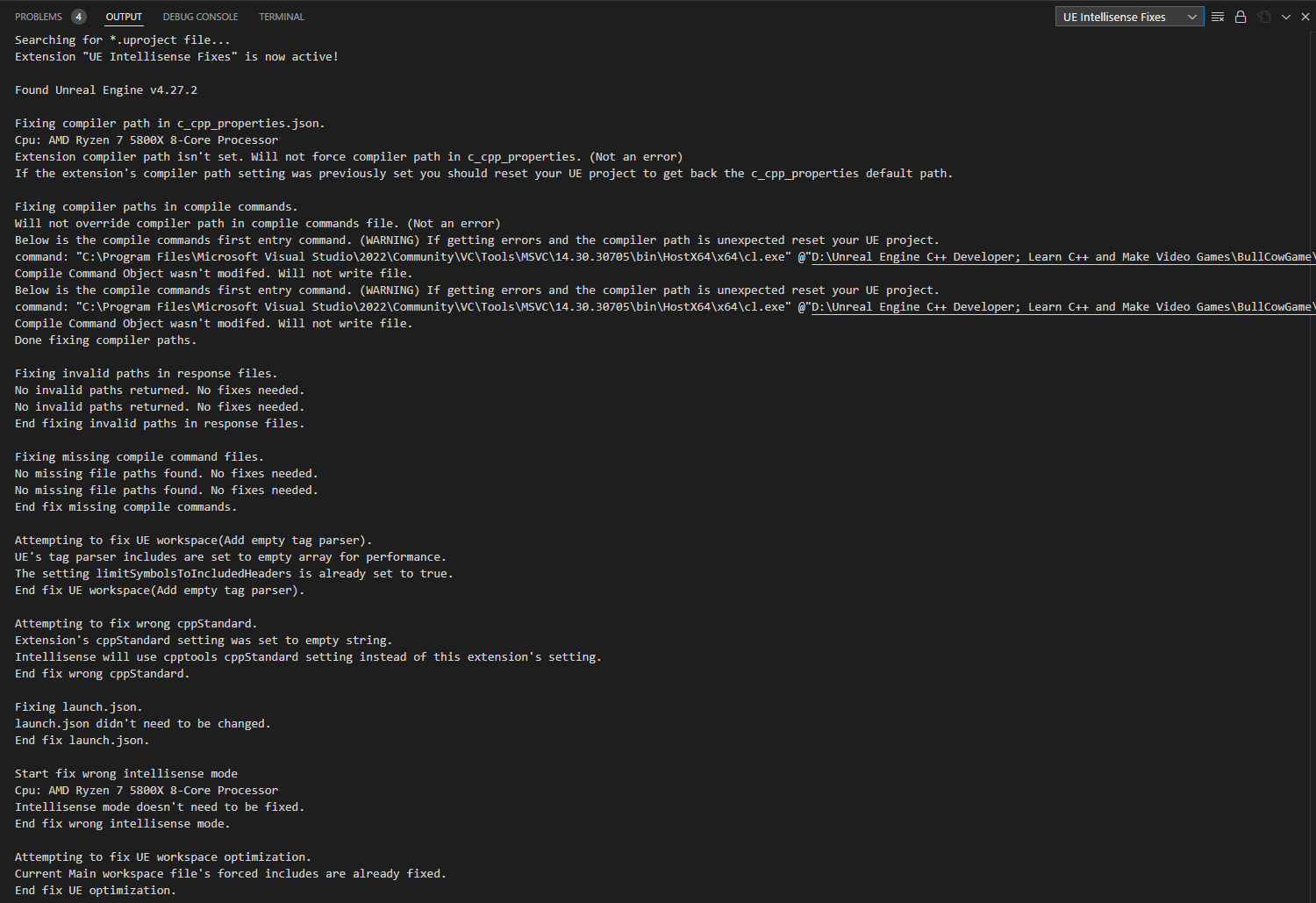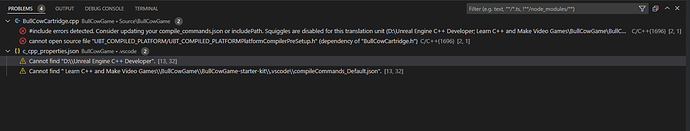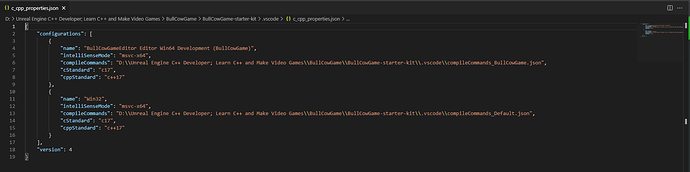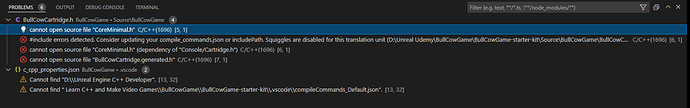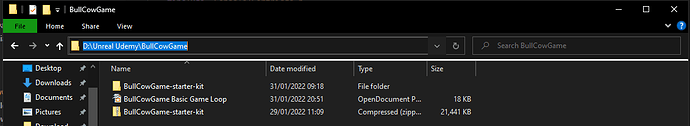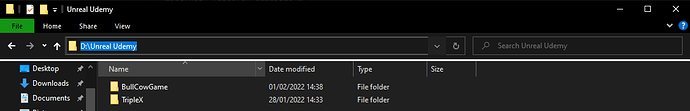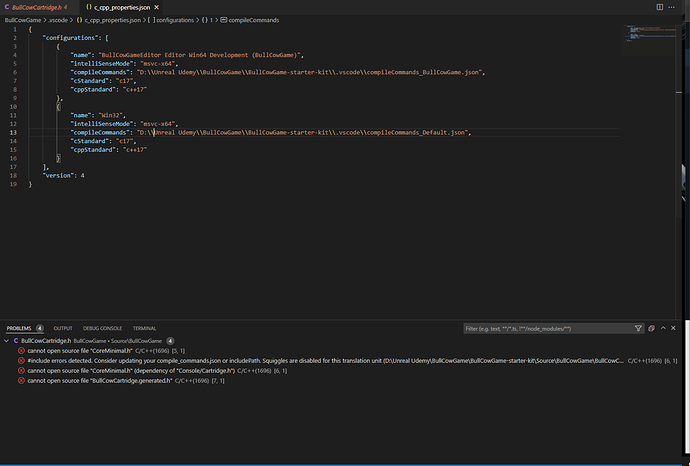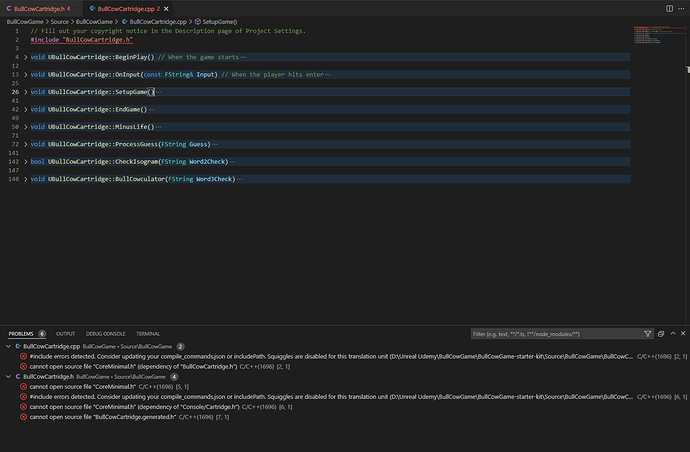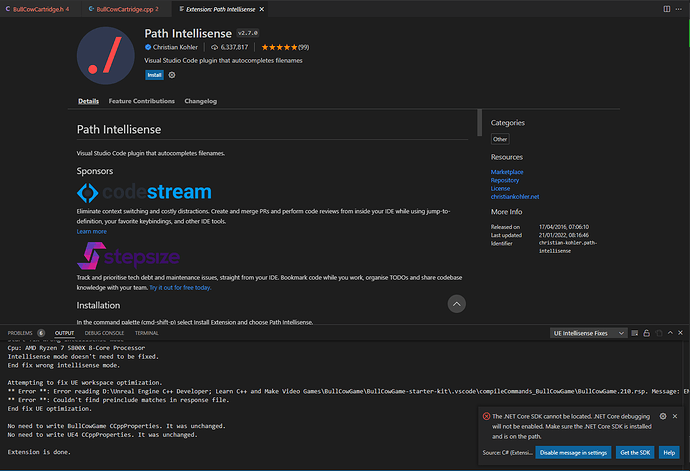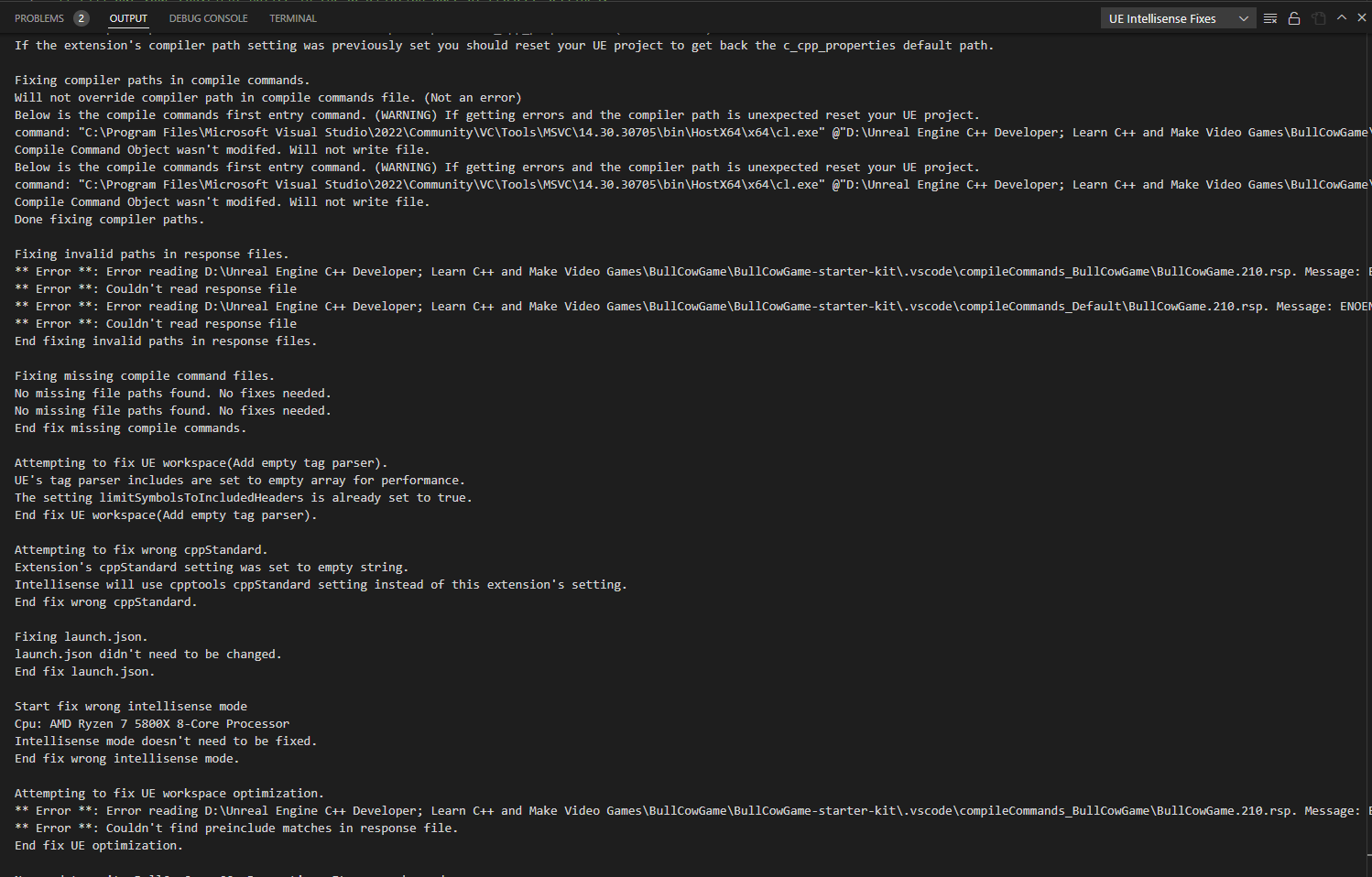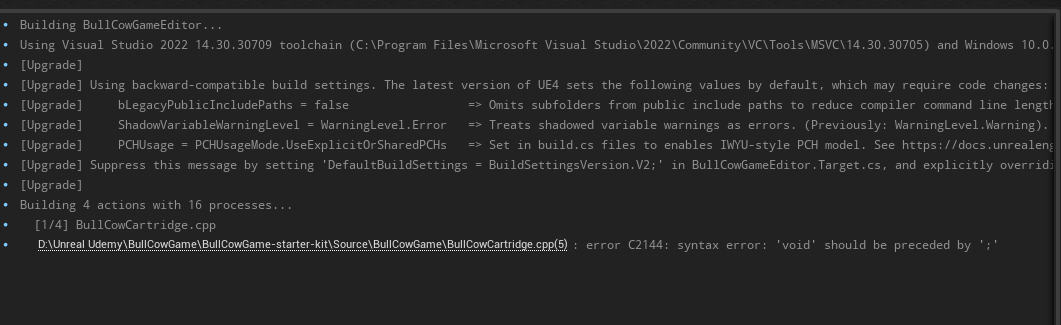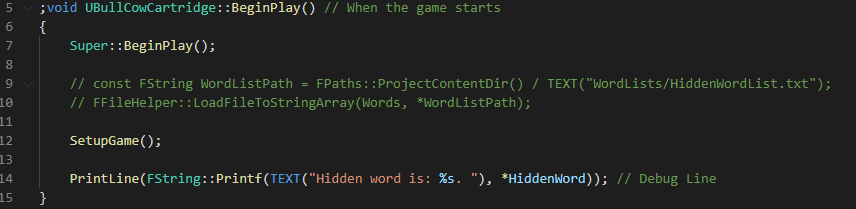I first noticed it when we were first initialized the Lives variable to 4 in SetupGame(). I double checked and although my code seemed to be in working order, the variable wasn’t properly marked.
And again when using HiddenWord.Len(). As i typed Hidden word and added the “.”; the variable remained white and there was no list of options as demonstrated in the video. I manually typed out the rest of the line and it worked despite not being properly marked so been able to progress with no real issue.
Now in the Formatting FStrings lesson and we’ve been told to press Ctrl and click the asterisk and it will take us to the UnrealString.h.
I have been unable to do this and I’m thinking it might be connected. Can anyone help?
I also installed the UE 4 intellisense fixes 2.4.0 as instructed in an earlier lesson and attempted looking at the quick fix, however the red squiggles are still present, not sure if that’s related.
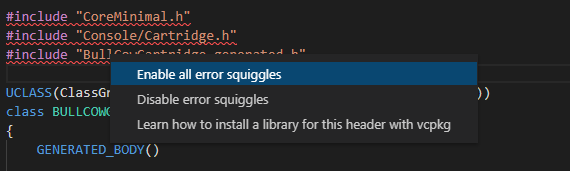
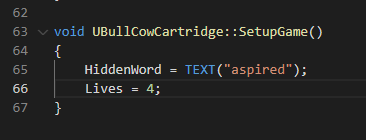
My game seems to compile and play as expected but I thought since I can’t get to the UnrealString.h file now, I might miss something else later.