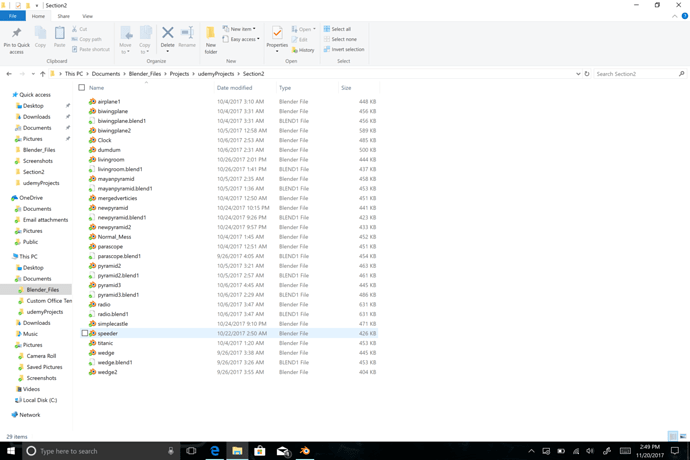So I installed Blender 2.79 and when I did version 2.78 was still on my computer. I deleted 2.78 and now I cannot find the folders my projects were in when I search for them in my documents. I can still find and open them from blender. I have no idea what I did wrong or how to fix it lol
Okay, so I finished redownloading 2.78 from the zip drive I saved it on, and I was also able to find and move the folders to “My documents”. but I did notice before I downloaded version 2.78, the icons for the projects were blank, and now they have the blender logo.
how do I transfer my files to the new version?It sounds like 2.79 didnt install properly (As you are not using the steam version)
I am not sure why you couldnt find the files but they were associated with 2.78 and for some reason 2.79 didnt recognize them.
I would try reinstalling 2.79 again and converting files between versions should be as easy as opening them in the newer version of blender.
I would get a new copy of the download in case the one you have is not working right.
Hope this helps
I don’t know anything about the steam version of Blender but, you can have more than one version of Blender installed at a time. So, if you have trouble with 2.79 reading your files, you can also go back and reinstall 2.78 to use. Not all files may be usable between different versions of Blender, it is wise sometimes to keep your older version of Blender and keep it to make sure any newer versions work well for you .