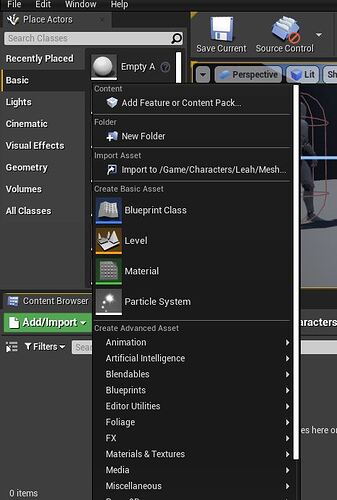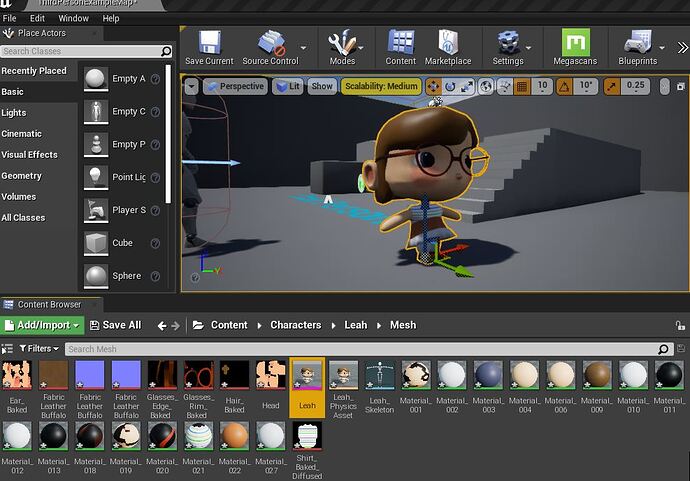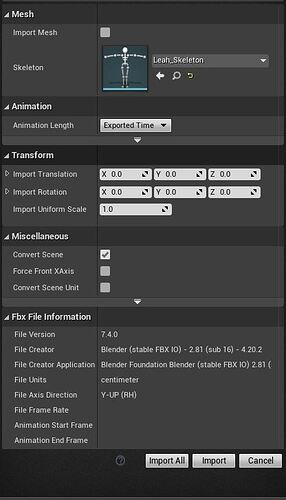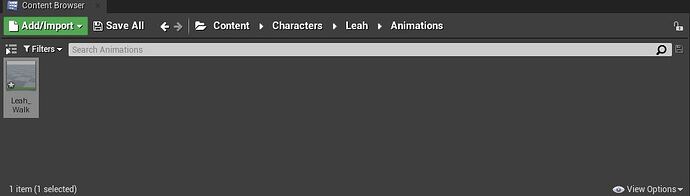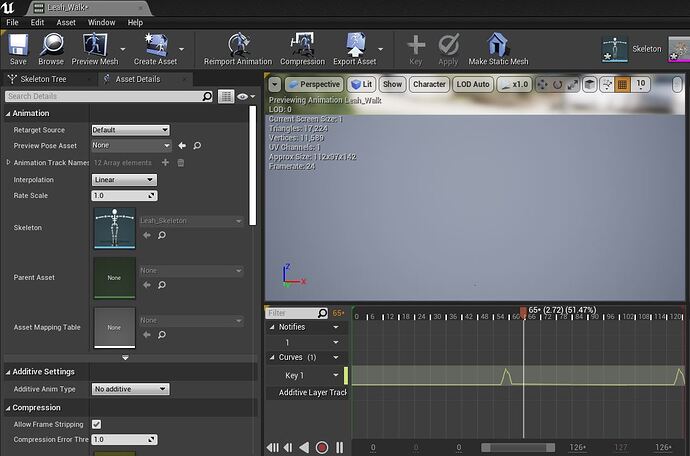My first game development has come to a halt. I have created a simple model in Blender for a simple RPG I plan to make in Unreal Engine 4.27, but when I try to import the animation there seems to be a problem. Because I am new to this, I followed this YouTube tutorial. Import Rigs & Animations (BLENDER to UNREAL) - YouTube
I start with clicking the Add/Import button to start, and select my animation free mesh.
Here are my import settings for the mesh. I click import.
That loads in properly, and so I add the mesh and bake the lighting.
Then I click the Add/Import button again, this time selecting my walk cycle. This time I unselect “Import Mesh” per the tutorial’s instructions and choose my character’s skeleton where it asks for it.
Then I change the animation mode to “Use Animation Asset” and use the dropdown from “Anim to Play” to select my walk cycle.
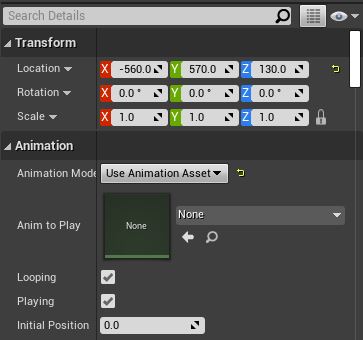
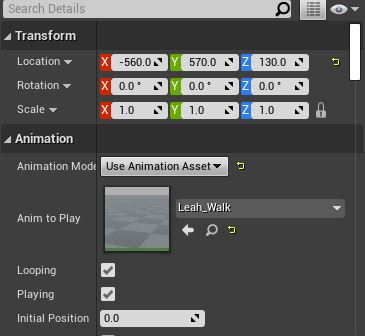
However, when I do this my model disappears. I also see that when I loaded the animation into Unreal, the thumbnail is blank.
Also nothing plays or loads when I double click on the animation.
I really need help as this is my first “toe-dipping” into game development, and my goal is to finish something much less get stuck at the beginning and not have it work out. What am I doing wrong?