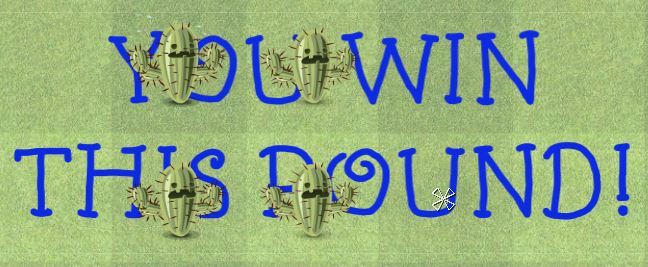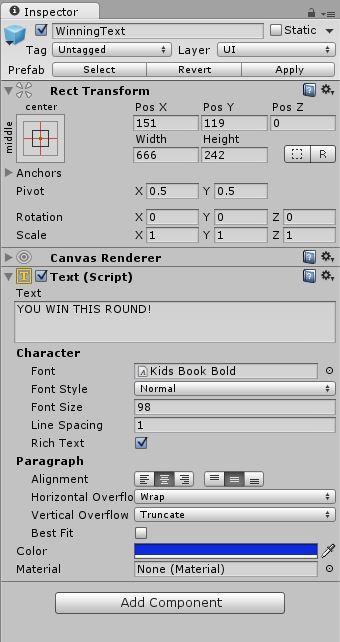I have gotten to the end and currently working on fleshing out my game. One item that I can’t seem to fix is getting my winning text to render on top of everything else. Because it’s part of my canvas, i can’t move it with zed. Any advice would be greatly appreciated. The units (cactus in the example pic) are placed dynamically after the scene has started and is under it’s own GameObject created at run time. I have tried using the layers and setting my canvas text as one layer and my unit preFabs as another, regardless of the order, the same issue happens.
Example: