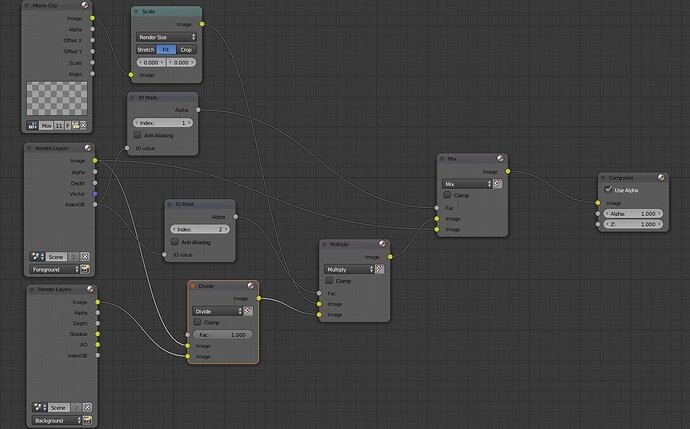I must have missed something because I can’t even begin the challenge for this lecture because I cannot render even a still shot of the ground plane and airplane. Nothing was mentioned (at least I don’t recall it) about how to get the animation developed in this scene. When I hit F12 to render I get just one shot of the airfield and nothing of the ground. I must have to turn off something or turn on something so that I can work on my 3D set up. I have the ground and the airplane on layer 1 along with the lighting and camera. Something is on layer 11 and I am not sure what that is. When I try to test render I only get the airfield. What am I missing?
I could probably do the scene in another blender file and import the finished result but how would I be sure I have the scale right and the ground and airplane in the correct position?
Any help? Please?