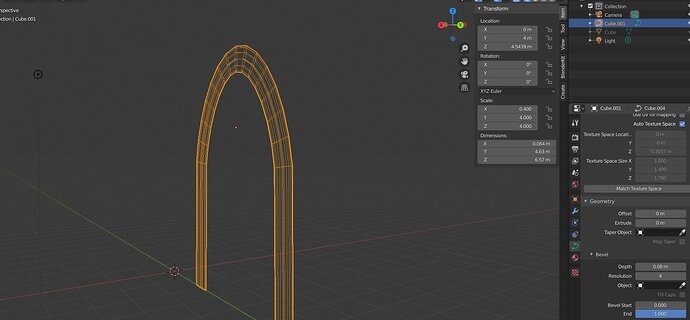1 Like
Difficult to say at a glimps of this screen. But most common error is scaling.
In your screenshot I can see your object scaling on the X-ax, is 0.4 while Y and Z are 4.
Blender object scale is something different as object internal mesh scale. Beveling looks at the internal mesh scale, while you are working on the object scale. Confused, yes it is.
Here’s what you need to do. Select your object, press ctrl a and apply scale. It sets the object scale to a factor of one. Matching internal mesh with the object itself. Do this for each object in your scene.
4 Likes
This topic was automatically closed 24 hours after the last reply. New replies are no longer allowed.