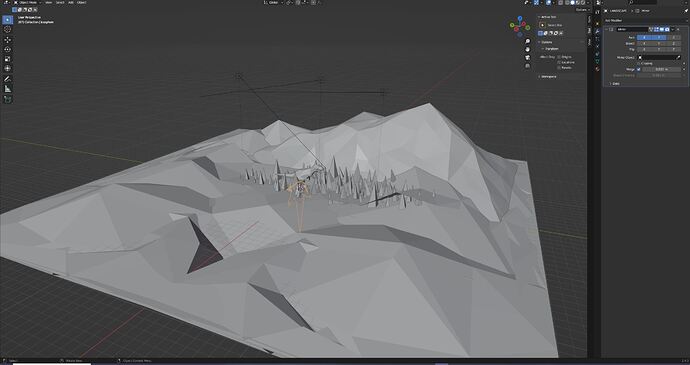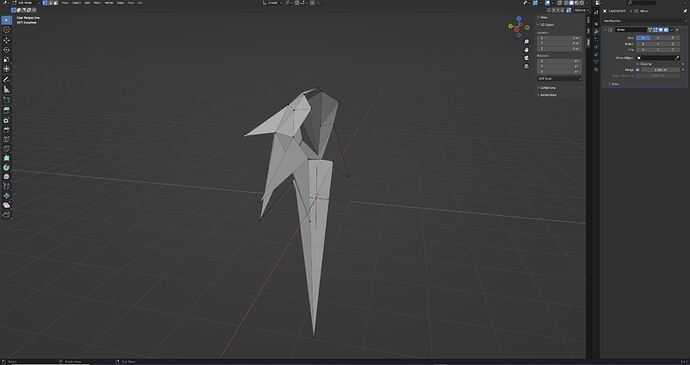Apologies in advance if the images are unclear but I will do my best to discuss the problem I am experiencing. I have all of the assets turned on in my scene because I was unable to see any discernable change with the mirror modifier added to the highlighted object in question.
Essentially, I am just trying to work on and add a new object to my low-poly dinosaur scene. However, the mirror modifier only seems to affect the landscape objects and completely disregards the object I intended to mirror. I have the intended object selected, so I’m wondering if I’ve done something wrong in my workspace or if there is something I neglected to do to my scene/objects in order to continue working with mirror modifier smoothly.
When I close this project file and open a new one, I can use mirror modifier just fine. I’m kinda confused!