The “Material” options blender gives me are different from the ones he had in the video. I don’t understand why?
Screenshot:

The “Material” options blender gives me are different from the ones he had in the video. I don’t understand why?
Screenshot:
You’re using blender render instead of cycles! You can change it by using the dropdown box at the very top of blender. 
Thank you 
That works but now I’m confused because turning off the lamp and emitting object should make everything black, shouldn’t it? With me it doesn’t:
I don’t know exactly what causes it but I was able to fix it by setting my background color to completely black.
If you select World within the Properties window, does your environment emit light?
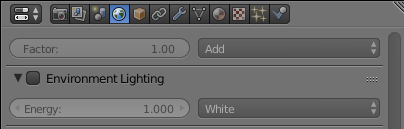
Thank you both 
I must have a different version of blender or something. In my Properties window -> World there are two options: Ambient Occlusion and Ray Visibility->Diffuse. Unticking both of them makes it black.
Using 2.79 here.
2.77 here. I will see if 2.79 is different.
Those are actually options for the Blender Renderer, Cycles doesn’t have have a direct way to control emission without using special settings or nodes (The background is actually different between the Blender Renderer and Cycles!).
The best way to take care of it would be through like the original poster said, turning off ray interactions with everything else.
use cycles