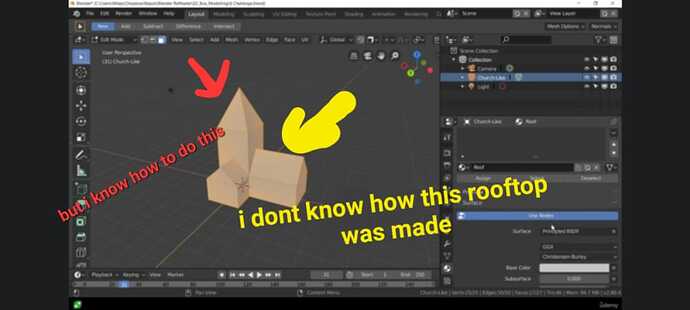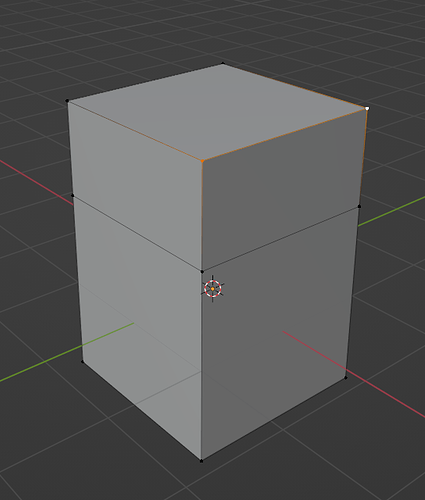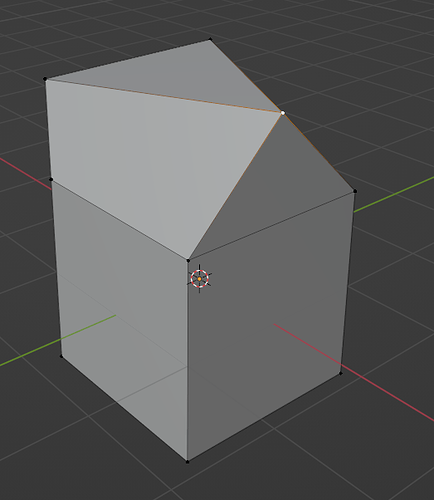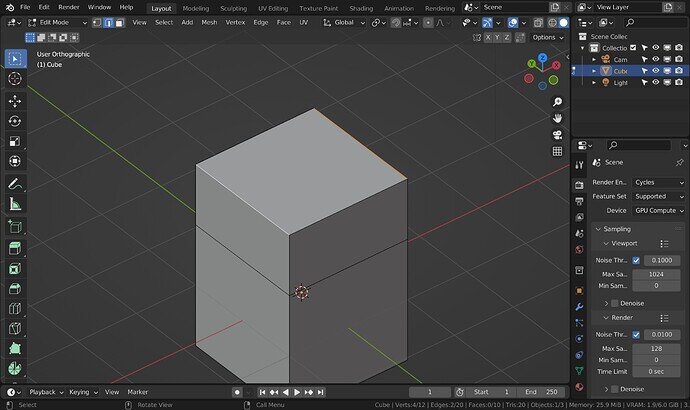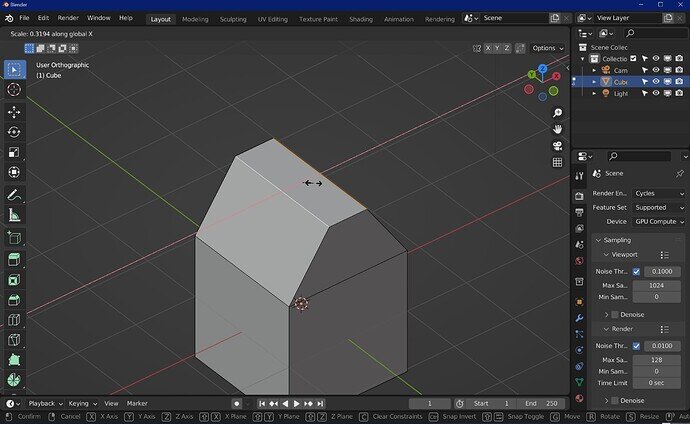Please kindly tell me how to do this , or step by step screenshot on how to do the rooftop, tick with yellow in screenshot
In edit mode you can see that corners of the cubes have vertices, those little dots. For the roof you already know how to do, all of the four vertices are merged at center. For the other roof, you can select two vertices at a time, press M on your keyboard, and select merge at center, like shown below. Don’t worry if you don’t understand straight away. Just continue with the course and you will understand how it works very soon.
As @Gordon explains it nicely to you. It is basically the merging of vertices. It should be explained at the start of the course. It’s called “Merge by distance”, in older blender versions “Remove doubles”.
Thanks everyone , I will try it again and let you know if I stuck anywhere else,
Thanks 
Or by the opposite edges,
Default median pivot point selected.
Auto merge verts turned on. (OK it is not on in my images  )
)
Select two opposite edges.
S, X (in the image case axis), 0(zero) Enter or left click.
Done.
This topic was automatically closed 24 hours after the last reply. New replies are no longer allowed.