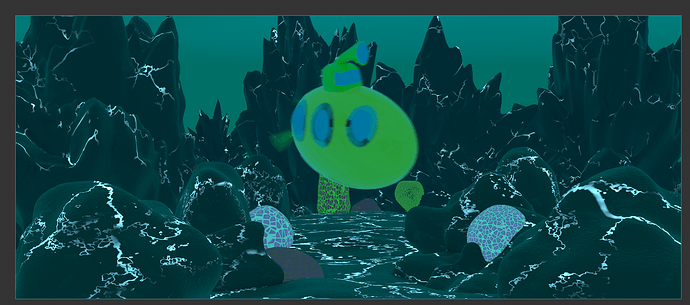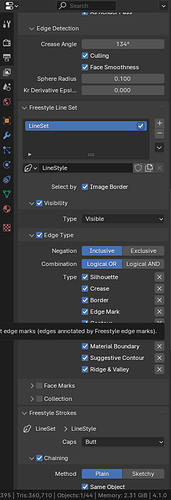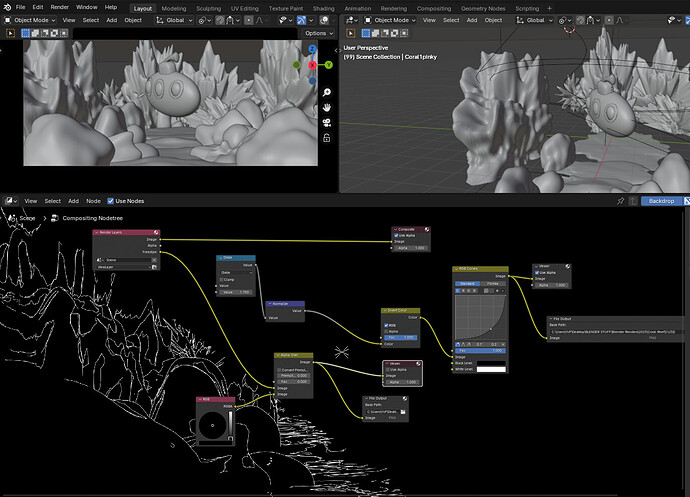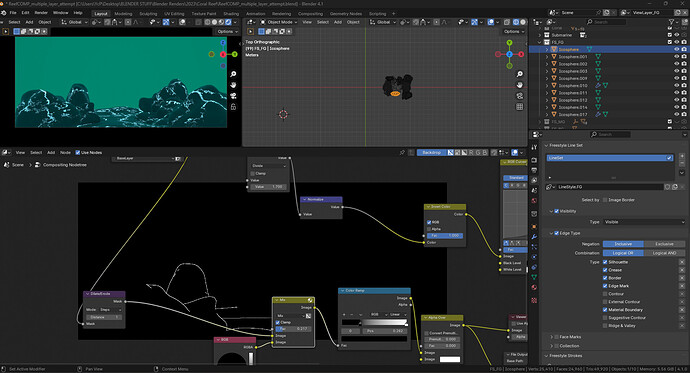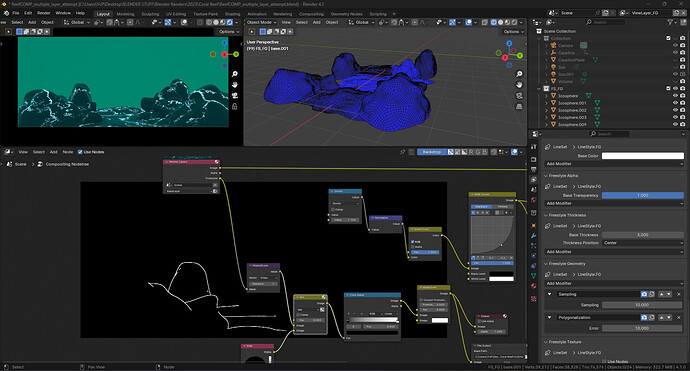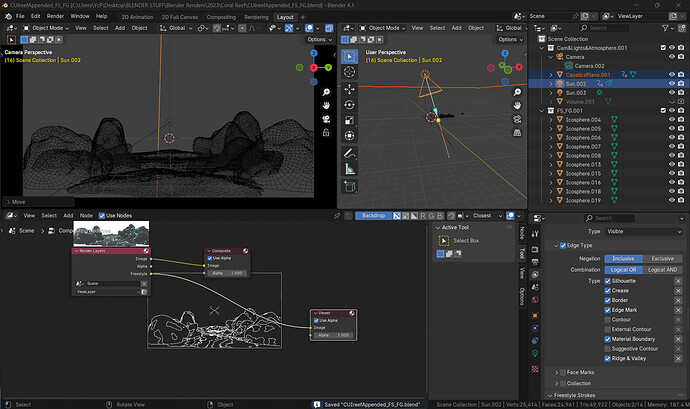Hello everyone,
I’ve been encountering an issue with Freestyle rendering in my Blender project and after several troubleshooting attempts, I’m turning to the community for help.
In my scene, which consists of various coral-like structures, I’m attempting to use Freestyle to add stylized lines to the render. However, the lines are only partially rendering, mostly appearing around the borders of some objects, and not throughout the entire scene as expected.
I’ve confirmed that my edge types (Silhouette, Border, Crease, Edge Mark, Contour, External Contour, Material Boundary, Suggestive Contour, Ridge & Valley) are all selected with the Logical OR combination setting enabled.
The “Culling” option is checked, with a Crease Angle of 134°.
I’ve attempted to adjust various Freestyle settings such as Face Smoothness, Sphere Radius, and edge detection thresholds to no avail.
I’ve checked that the Freestyle Line Set is indeed enabled for all objects and that visibility settings should not be causing the issue.
I have also tried simplifying the scene to reduce complexity, which did not solve the problem.
All textures are properly loaded, and there do not appear to be any missing data or errors that could explain the issue.
Could anyone suggest what might be preventing Freestyle from rendering lines across the entire scene? Are there known issues with Freestyle in certain contexts or with specific types of geometry? Any insights or suggestions for further troubleshooting steps would be greatly appreciated.
I am attaching several images of the render output and the Freestyle settings for reference.
Thank you in advance for your time and help!