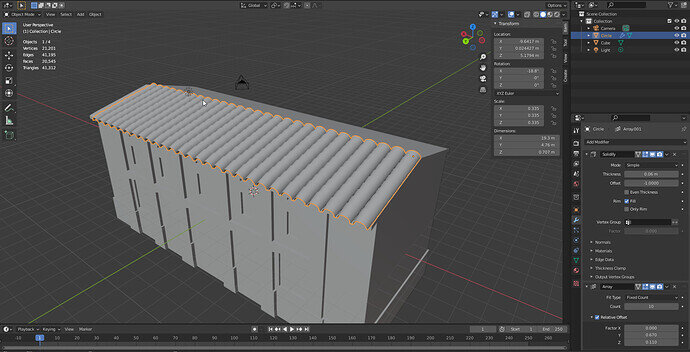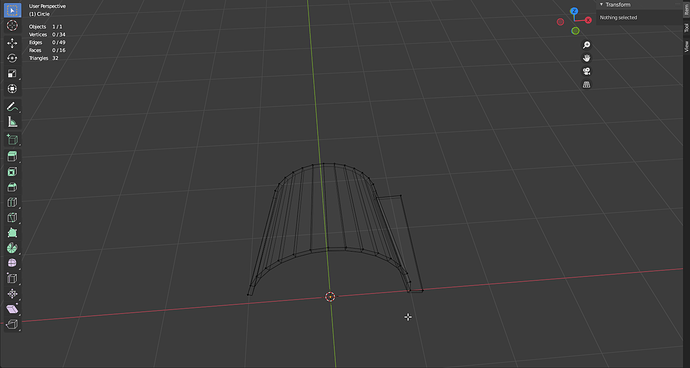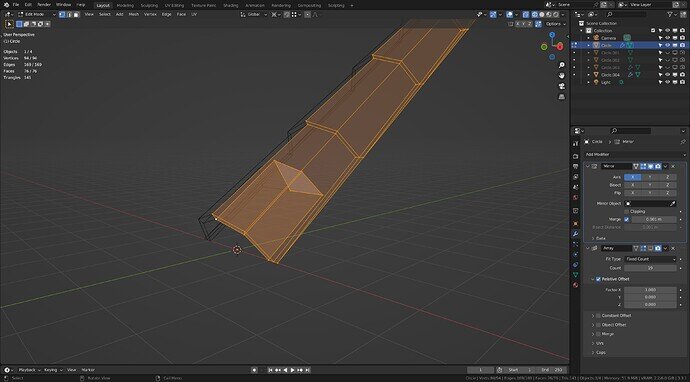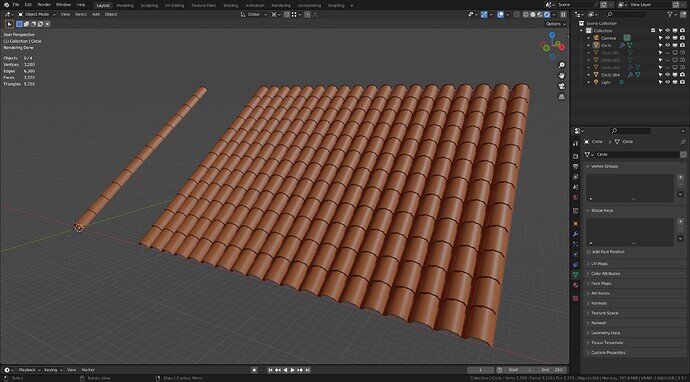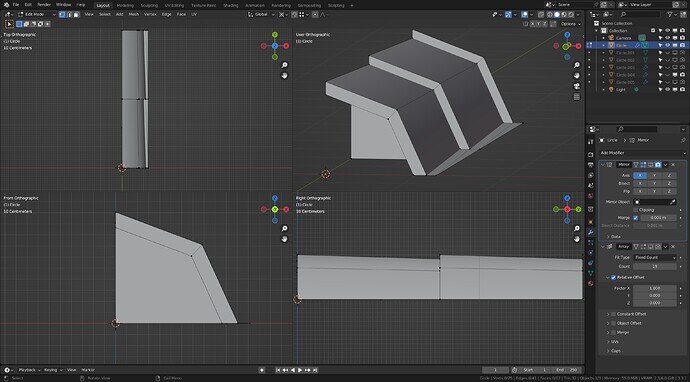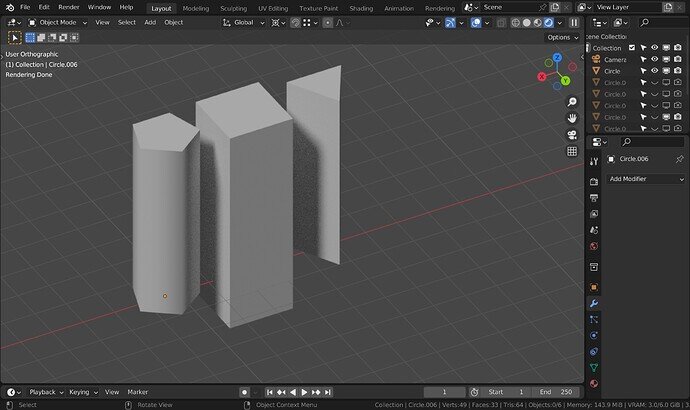Hi, I have been taking a few blender courses on here and they are great. I have been trying to go my own way, and create models that interest me. I am trying to create a tiled roof(terecota) but it using way more triangles than I would like, as I am importating in a game I want to create a nice look, without relaying to much on textures/height maps to make it look like its there? (maybe this is still the best way)
The steps I took.
- Created a circle and edited the vertices/extrude to make the basic shape.
- Used a solidify modifer to create depth
- used an array to create the duplicates to achieve the even spacing.
I would really appreciate if anyone has any suggestions on the best way moving forward?