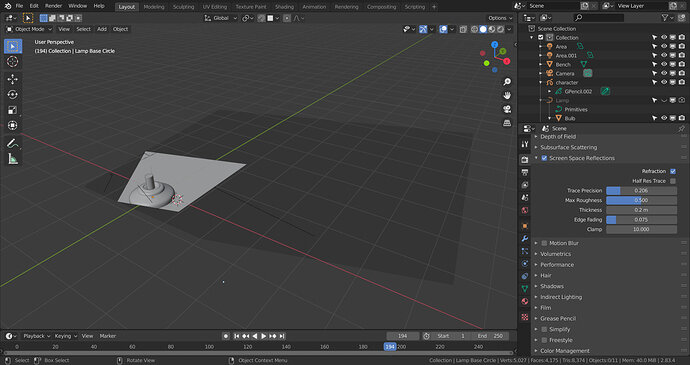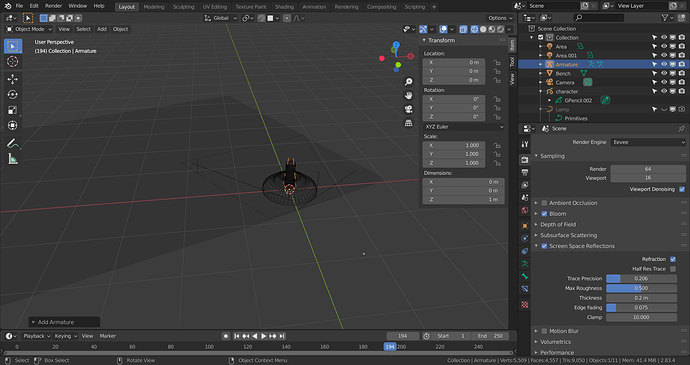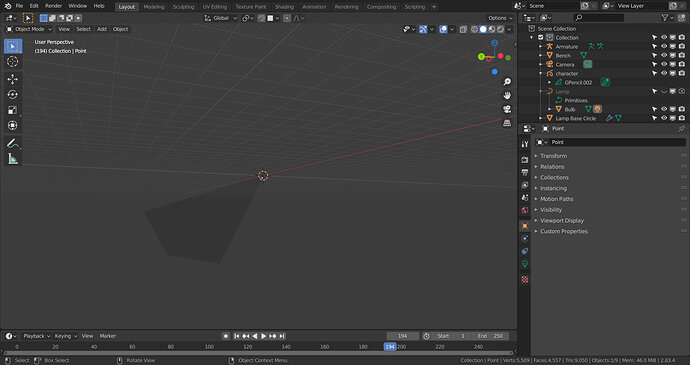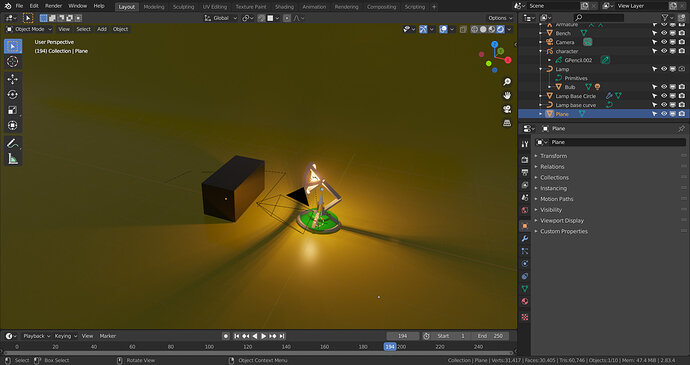I think i hv deleted lamp base geometry. . it was like sketch, sketch to beizer curve, beizer curve to mesh and so go on, so somewhere i delete, i thought i don’t need it now. means may be it is the reason i am facing this issue. or tell me solution of this. anyone please. everything is ok in render mode but when i go in solid or wireframe mode this is what happens. it look good in render mode.
You have switched on clipping mode in the camera view.
how to deselect or undo it?
It happen to me also, I am currently in Blender to find the correct key combinations, have patient.
In the “viewport Shading Mode”, press Alt b.
And also in camera view (numpad 0) mode.
wow… thank you very much. i was thinking again again of deleting complete scene and thinking of start a new project from beginning. thank you really. you saved me today. 
It happens by accident (just a key press).
Then afterwards wondering what happened …
Glad it worked out.
And always save your progress in different files.
Have fun!
yes i know, i pressed something and you reminded it. i was busy with camera means i pressed 0 or what i forgot or cntrl + 0 . bcs it’s rotated in wrong direction. so i was trying to make it straight. may be that time i pressed something. thank you once again. c u