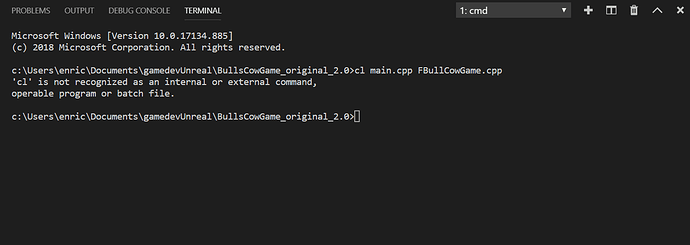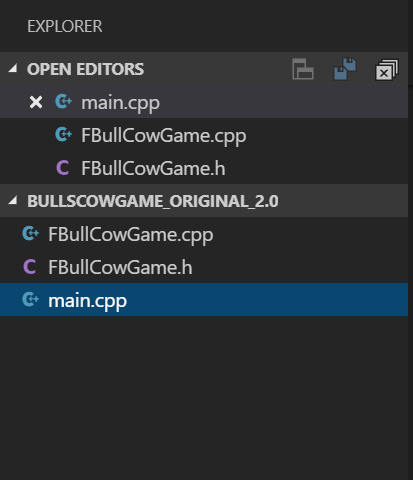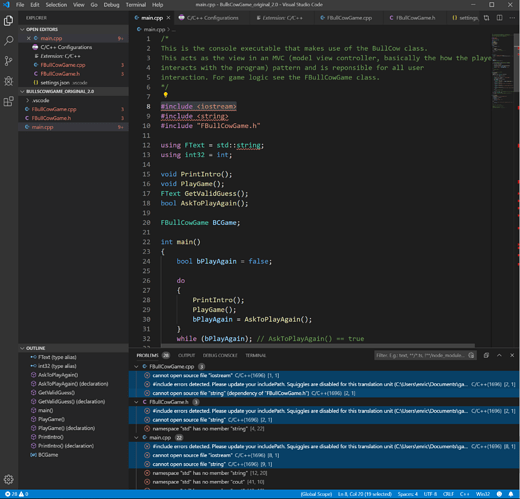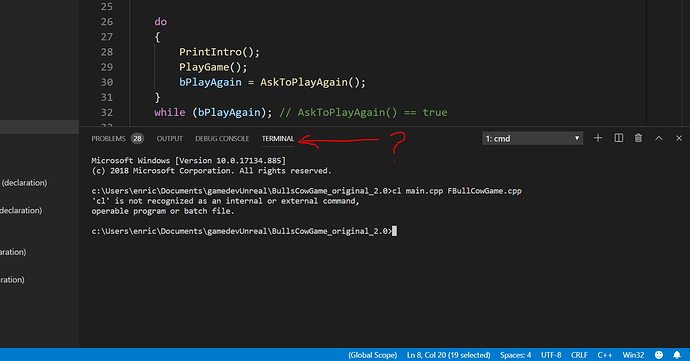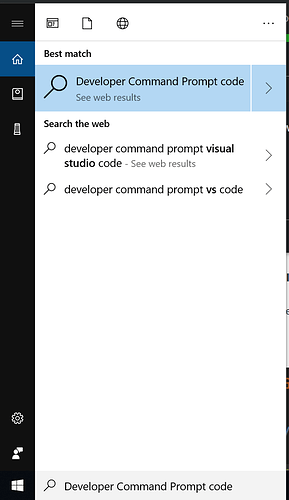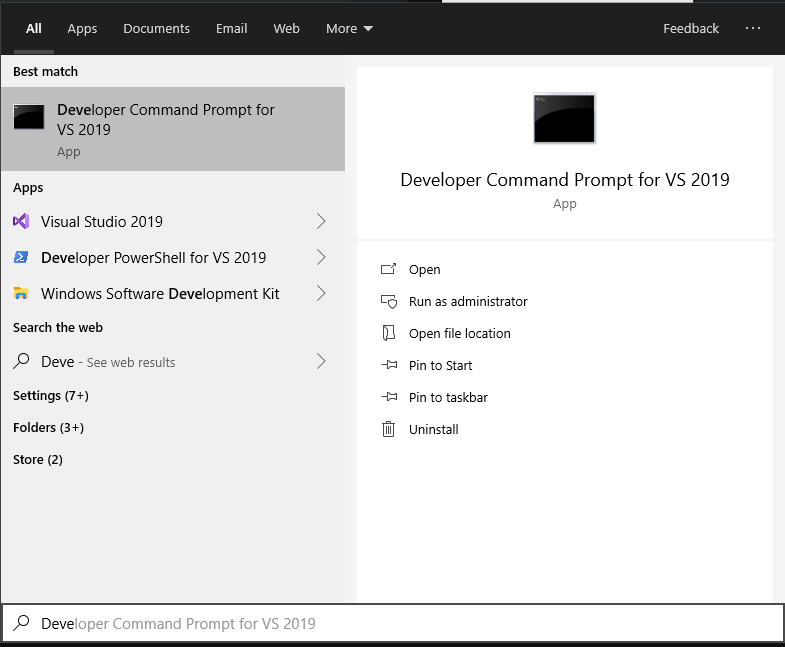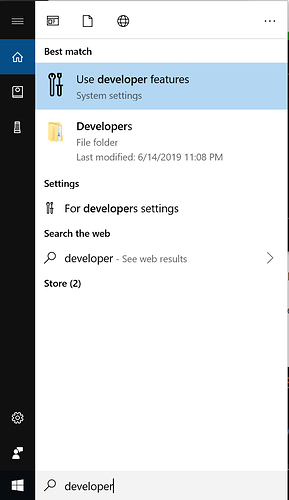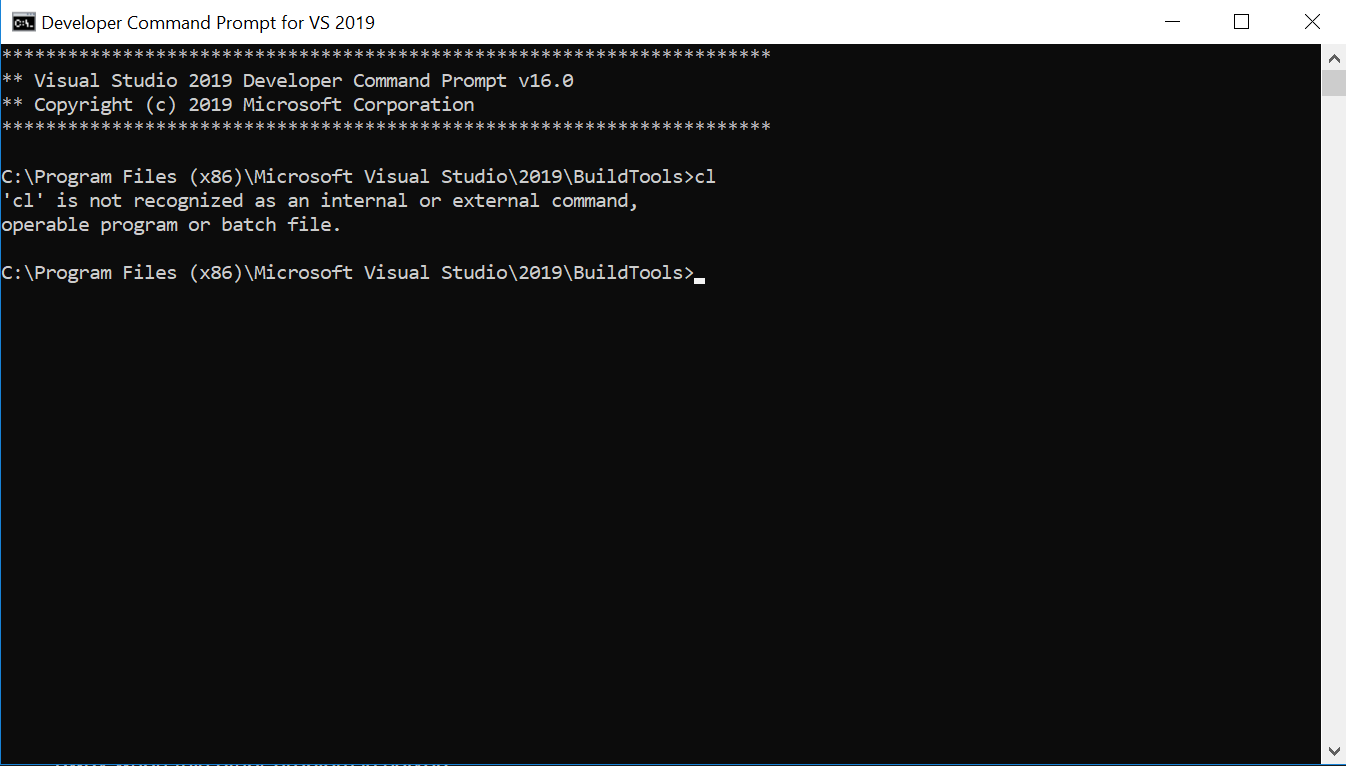Hi @DanM,
I opened the global settings and found the code you were talking about in your penultimate post.
Here is my global Settings:
{
"terminal.integrated.shell.windows": "cmd.exe",
/* "terminal.integrated.shellArgs.windows": [
"/k", "C:\\Program Files (x86)\\Microsoft Visual Studio\\2019\\BuildTools\\Common7\\Tools\\VsDevCmd.bat"
], */
"editor.fontSize": 18,
"files.autoSave": "afterDelay",
"C_Cpp.updateChannel": "Insiders",
// "enableTelemetry": false,
"window.zoomLevel": 0,
"explorer.confirmDragAndDrop": false
}
I had to also had to take away telemetry because the settings file kept on giving me errors.
It still doesn’t work with the terminal.integratd.shell... lines taken away. Here are some screenshots of what I get when I build and when I debug:
And to answer your last question: yes, I have always built from the developer command prompt by typing cl .... That’s what was always shown in the videos so I did that. Should I now permanently switch to using “Ctrl+Shift+B”?
Thanks so much!
Enrico

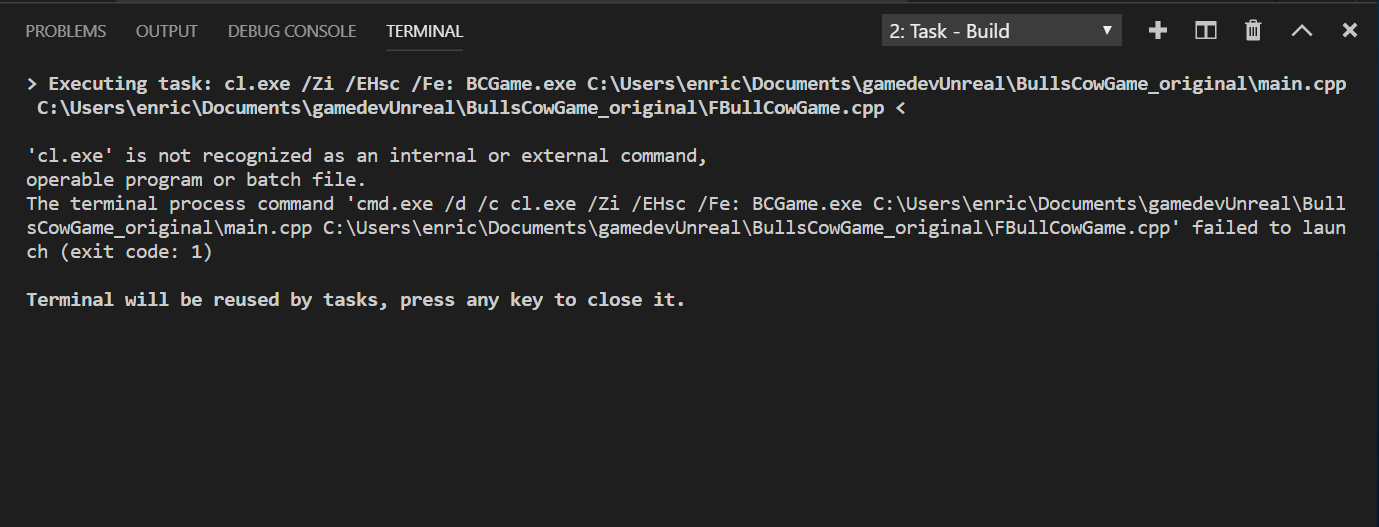
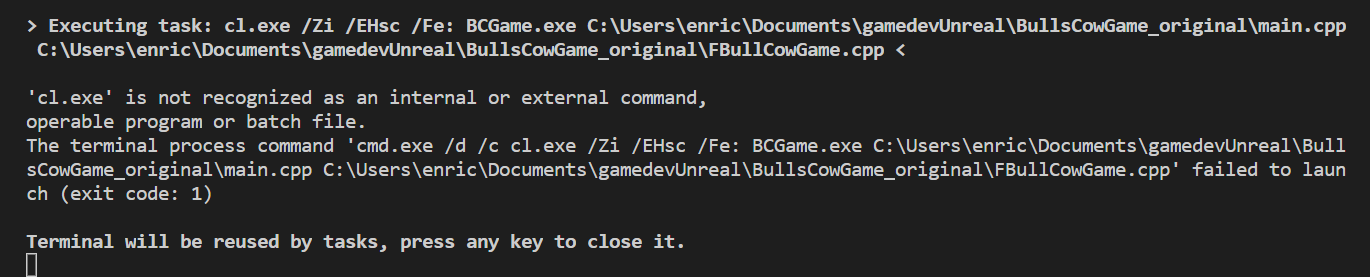
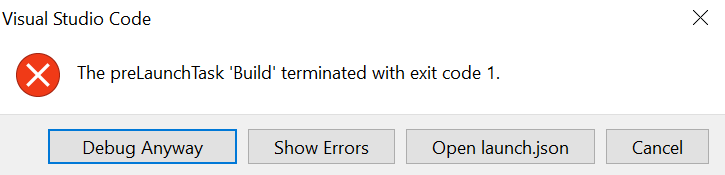

 .)
.)